The Structure of Web Applications
Web Applications
A web application is a software application that is hosted on a web server and accessed through a web browser. Unlike traditional desktop applications, which run locally on a device, web applications are designed to be used over the internet or an intranet. Users interact with web applications via a user interface delivered through a browser, without the need to install software on their devices. This makes web applications highly accessible and platform-independent, meaning they can be used on various devices and operating systems as long as there is a web browser available.
Static Websites
Static websites consist of simple web pages with fixed content. The content of each page is coded in HTML and does not change unless manually updated by a developer. These types of websites are suitable for displaying information that doesn’t need to change frequently, such as a portfolio or company brochure site.
Characteristics:
- Fast to load as there is no need for server-side processing.
- Easy to create and host.
- Limited interactivity, as the content is pre-built and not dynamic.
Dynamic Web Applications
Dynamic web applications generate content on-the-fly based on user interactions, data from a database, or external APIs. These applications are more complex and allow for a more personalized user experience. Examples include e-commerce sites, social networks, and content management systems.
Characteristics:
- Content changes dynamically based on user input or other factors.
- Often rely on server-side scripting (e.g., PHP, Node.js) and a database (e.g., MySQL, MongoDB).
- Can handle complex interactions and transactions.
Examples:
- Amazon
Single Page Applications (SPA)
Single Page Applications load a single HTML page and dynamically update the content as the user interacts with the application. This means that once the page is loaded, the user experience is smoother and more responsive, as there are no full page reloads. Popular frameworks for building SPAs include React, Angular, and Vue.js.
Characteristics:
- Provides a seamless user experience with faster interactions.
- Heavily relies on client-side rendering using JavaScript.
- Often uses AJAX or Fetch API to communicate with the server and update the page without reloading.
Examples:
- Gmail, Facebook, Twitter, Google Maps.
Progressive Web Apps (PWA)
Progressive Web Apps combine the best features of web and mobile applications. They are web applications that offer an app-like experience on mobile devices, with features like offline access, push notifications, and home screen installation. PWAs are designed to work across various devices and provide a consistent experience regardless of the platform.
Characteristics:
- Responsive and adaptive to different screen sizes and orientations.
- Capable of working offline or with limited connectivity through service workers.
- Can be installed on the user’s device like a native app, blurring the line between web and mobile apps.
Examples:
- Spotify
Further reading: https://developer.mozilla.org/en-US/docs/Web/Progressive_web_apps
The Structure of a Front-End Web Application
End User’s Perspective
Here’s a detailed list of every component that an end user typically interacts with on a complete website:
1. Header
- Logo: Usually located at the top left, often clickable to return to the homepage.
- Navigation Menu: A set of links or buttons to different sections or pages of the website (e.g., Home, About, Services, Contact).
- Search Bar: An input field allowing users to search for content within the site.
- Contact Information: Often includes a phone number, email address, or other contact details.
- Call-to-Action (CTA) Button: Prominent buttons encouraging users to take specific actions (e.g., Sign Up, Get Started).
- Language Selector: A dropdown or toggle to change the website’s language.
- User Account/Login Area: Links or icons for user login, signup, or account management.
- Cart/Shopping Bag Icon: In e-commerce sites, a link to the user’s shopping cart.
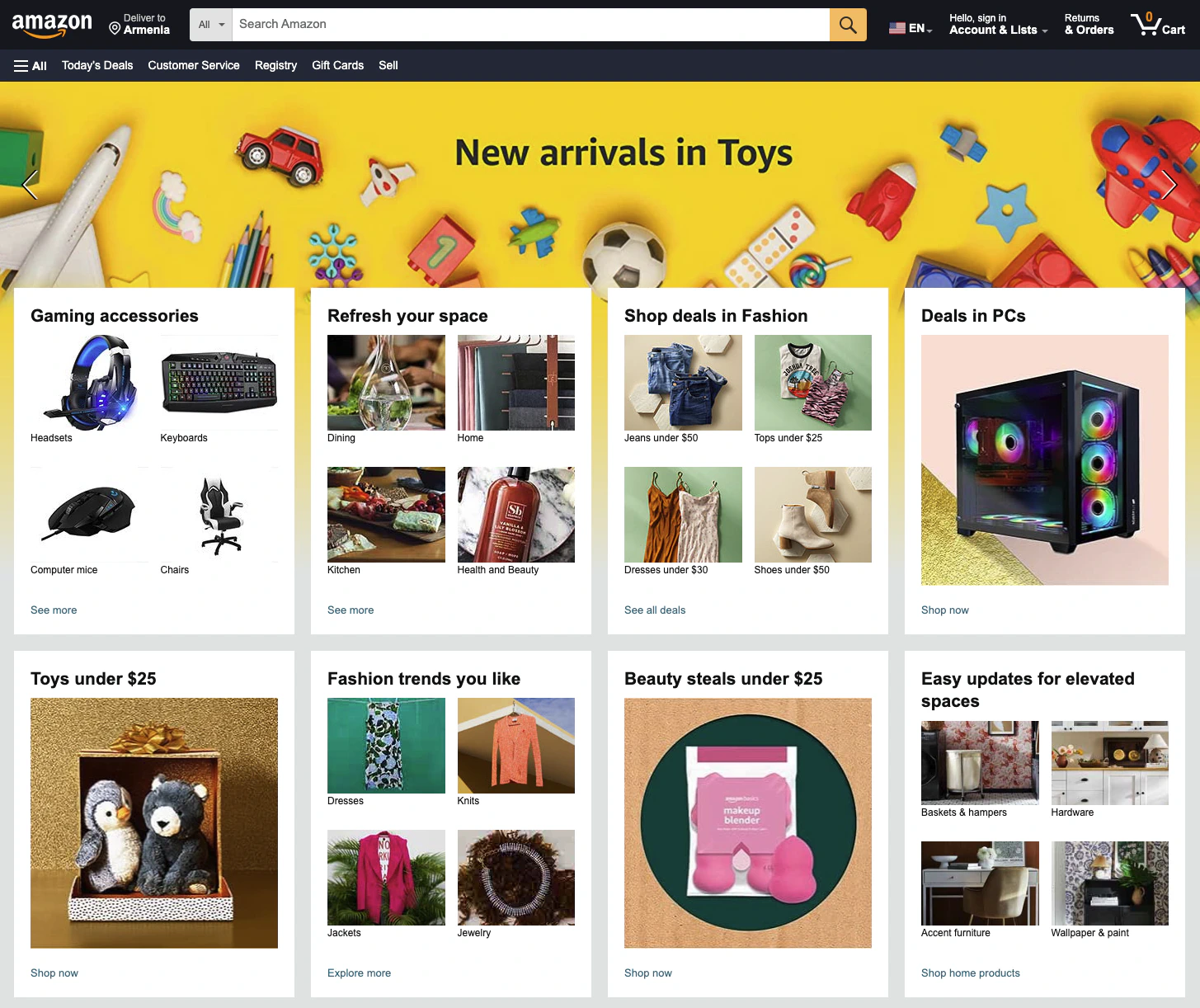
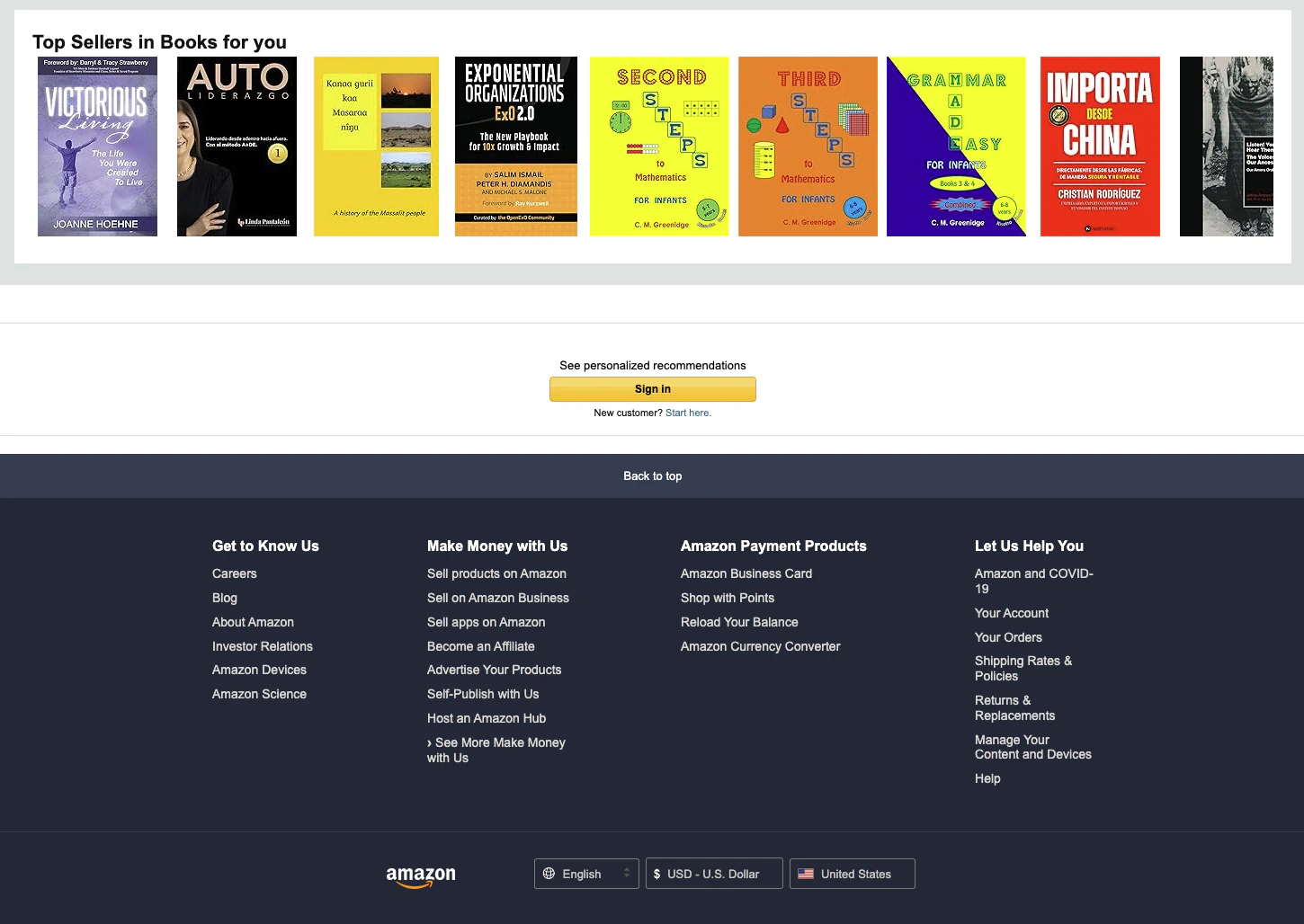
2. Main Content Area
- Hero Section: The prominent area at the top of a page, often with a large image or video, headline, and CTA button.
- Content Blocks/Sections: Different areas of content, such as:
- Text Content: Paragraphs, headings, and lists that provide information.
- Images: Photos, illustrations, or graphics that accompany the text.
- Videos: Embedded videos that provide visual content or tutorials.
- Slideshows/Carousels: A rotating display of images or content, often used for featured items or testimonials.
- Infographics: Visual representations of data or concepts.
- Features/Services Section: Highlights of services or products offered by the website.
- Blog Posts/Articles: A section showcasing the latest posts or articles.
- Callouts/Banners: Highlighted messages or offers (e.g., promotions, announcements).
- Forms: Interactive elements for user input, such as:
- Contact Form: Fields for users to submit inquiries or feedback.
- Subscription Form: An email field to subscribe to newsletters or updates.
- Login/Signup Forms: Fields for creating or accessing user accounts.
- Comment Sections: Areas where users can leave feedback or discuss content.
- Testimonials/Reviews: User feedback or reviews displayed in a dedicated section.
- Product Listings: In e-commerce sites, listings of products with images, descriptions, and prices.
- Pricing Tables: Comparisons of different service or product tiers, often with a CTA button.
- Interactive Elements: Tabs, accordions, or buttons that reveal or hide content.
- Maps: Embedded maps (e.g., Google Maps) showing locations or directions.
- Social Media Feeds: Live feeds from social media platforms, such as Twitter or Instagram.
- FAQ Sections: Commonly asked questions with expandable answers.
- Downloadable Content: Links or buttons to download files, such as PDFs or software.
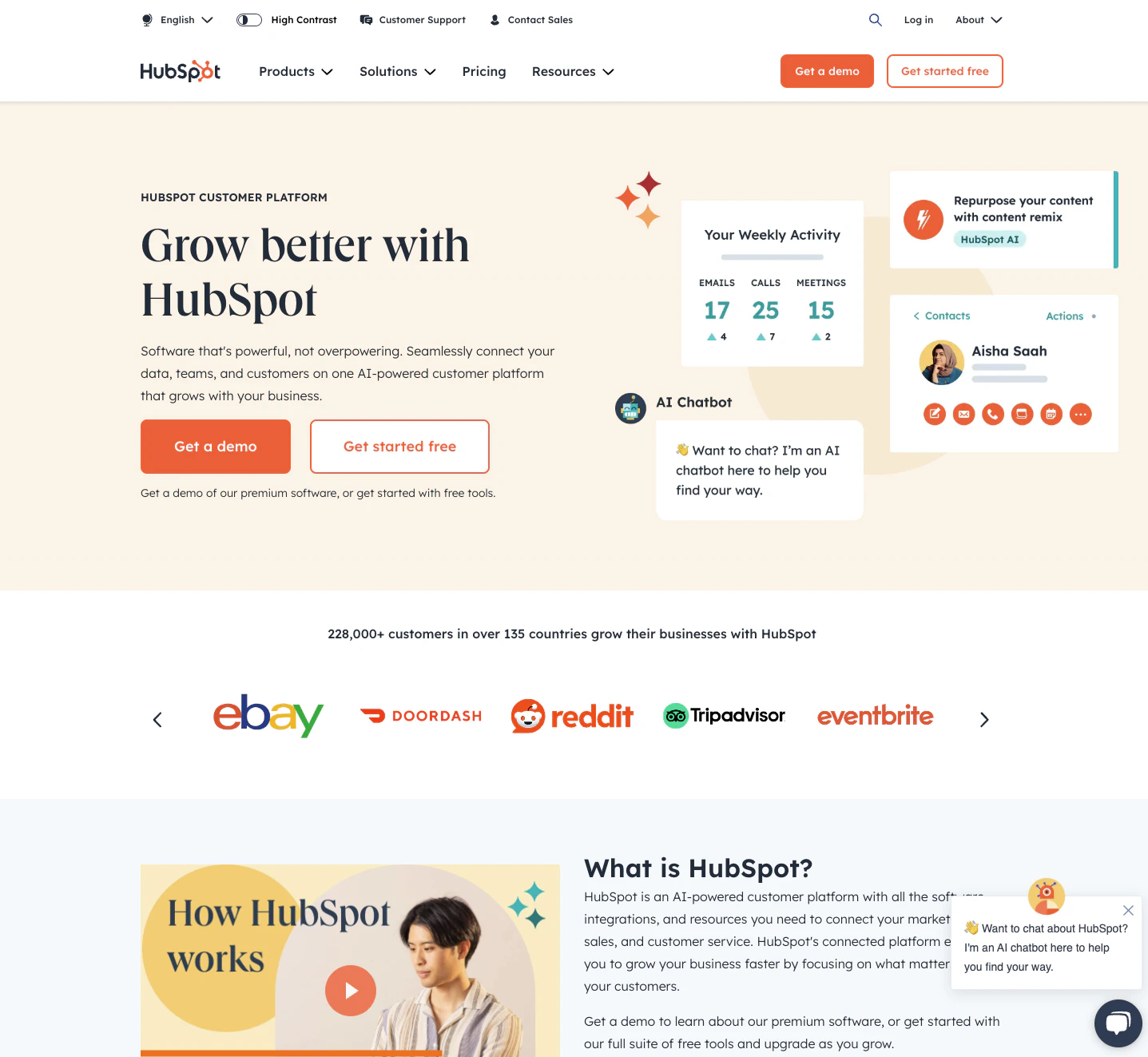
3. Sidebar
- Secondary Navigation: Additional links or menu items related to the current page.
- Widgets: Small modules displaying dynamic content, such as recent posts, popular tags, or ads.
- Advertisements: Banners or other forms of ads placed in the sidebar.
- Social Media Links: Icons linking to the website’s social media profiles.
- Categories/Tags: Lists of categories or tags for content filtering.
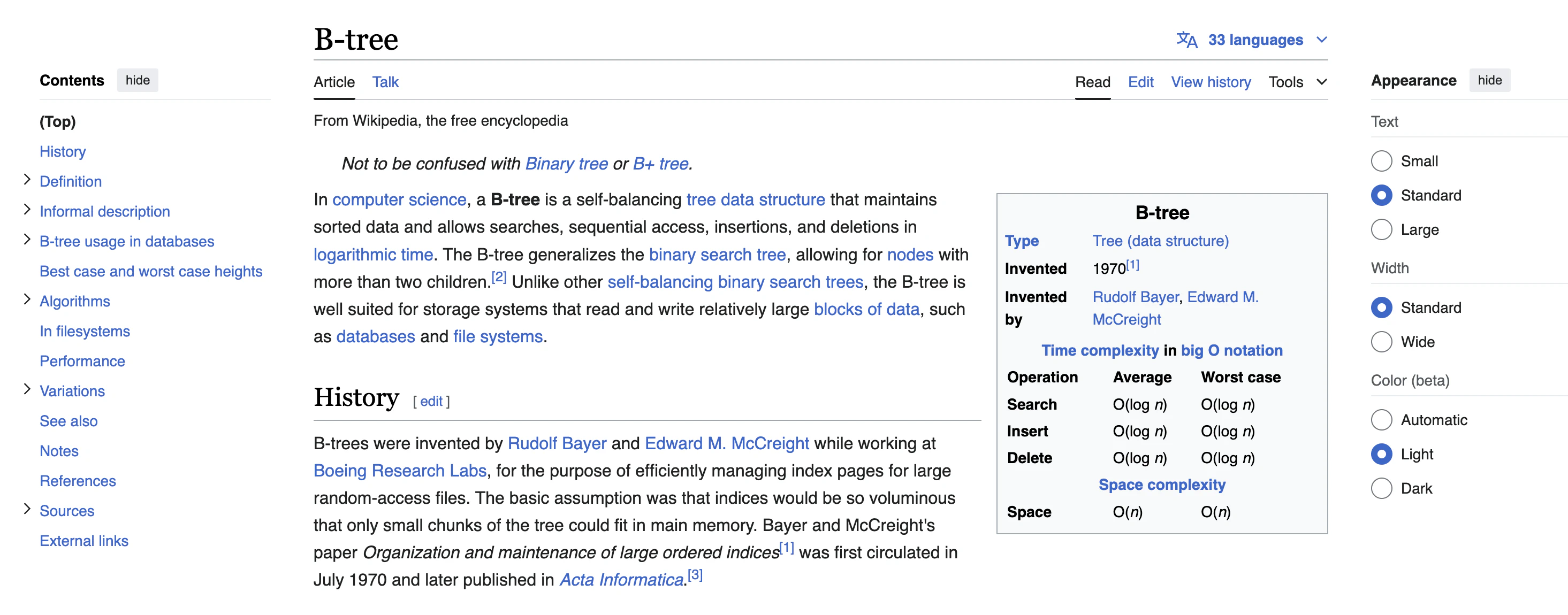
4. Footer
- Links to Important Pages: Often includes links to pages like About, Privacy Policy, Terms of Service, and Contact.
- Social Media Icons: Links to the website’s social media profiles.
- Newsletter Signup: A form to subscribe to the website’s newsletter.
- Contact Information: Additional contact details, such as address, phone number, and email.
- Site Map: A structured list of all the main pages of the website.
- Legal Information: Notices about copyright, terms of service, and privacy policy.
- Secondary Navigation: Sometimes a duplicate of the header menu, with additional links.
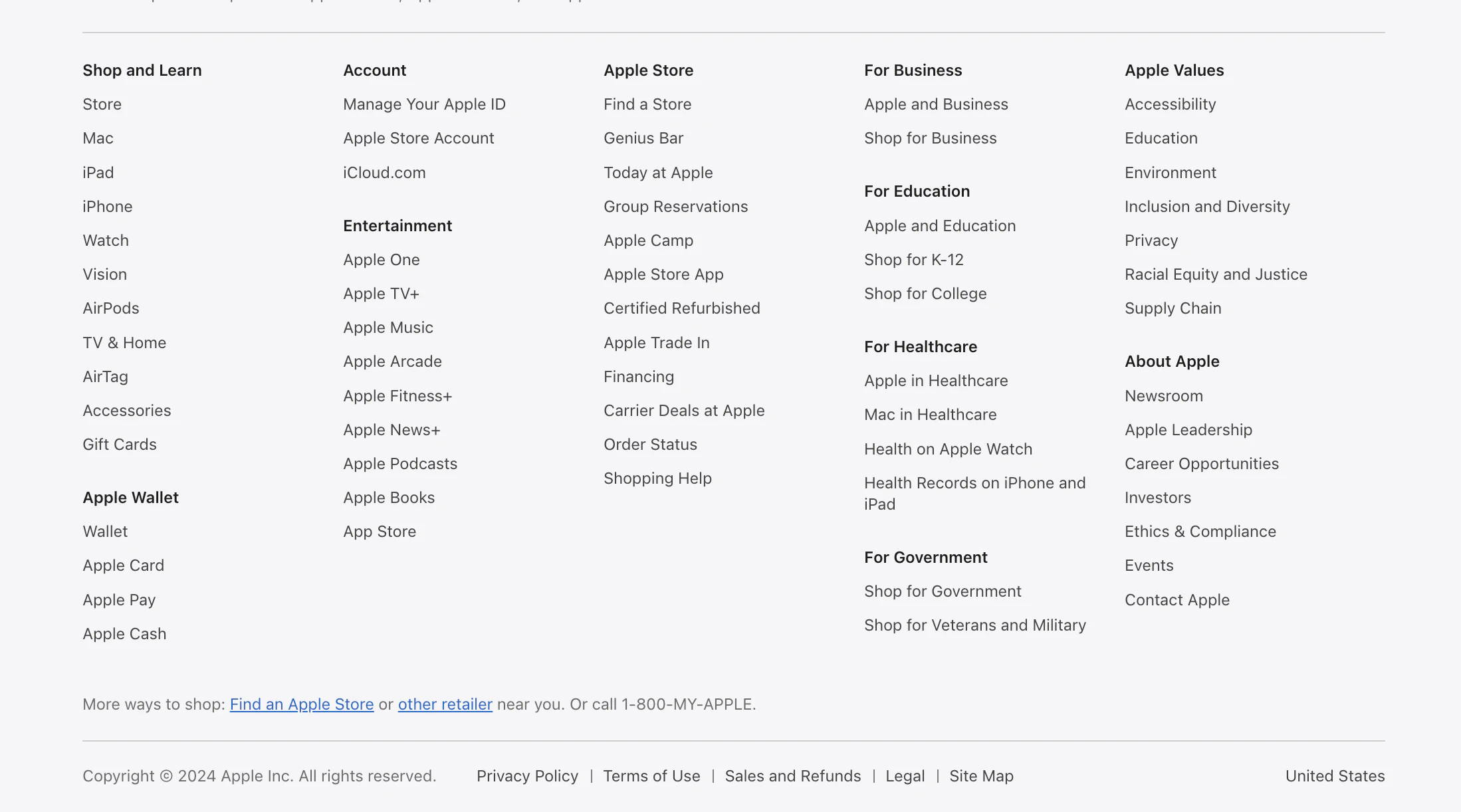
5. Pop-ups/Modals
- Welcome Pop-ups: Often used to greet users, offer a discount, or capture email subscriptions.
- Exit Intent Pop-ups: Appears when the user is about to leave the site, offering something to retain them.
- Login/Signup Modals: Pop-up forms for user login or registration without leaving the current page.
- Promotional Pop-ups: Offers or discounts that appear in a modal window.
- Cookie Consent: A banner or modal requesting user consent to track cookies.
6. Interactive Elements
- Buttons: Clickable elements that trigger actions like submitting a form, starting a download, or navigating to another page.
- Dropdowns: Expandable lists that reveal more options or information when clicked.
- Tooltips: Small text boxes that appear when hovering over an element, providing additional information.
- Hover Effects: Visual changes (like color shifts or underlines) that occur when the user hovers over an element.
- Accordion Panels: Expandable/collapsible sections that hide or reveal content.
- Tabs: Multiple content sections within a single page, accessible via clickable tabs.
- Loaders/Spinners: Animated indicators that content is loading or processing.
7. Notifications
- System Notifications: Alerts for successful actions, errors, or important messages (e.g., “Form submitted successfully”).
- Push Notifications: Browser-based notifications that appear outside the website’s interface.
- Chat Widgets: Embedded chat interfaces for real-time communication with customer support or automated bots.
8. E-Commerce Specific Components
- Product Page: Detailed view of a product with descriptions, images, pricing, and options.
- Shopping Cart: A list of items the user intends to purchase, usually with the ability to adjust quantities or remove items.
- Checkout Process: Forms and steps to complete a purchase, including billing, shipping, and payment details.
- Order Confirmation: A page or message confirming the successful placement of an order.
9. Background Elements
- Background Images: Large images or patterns that set the visual tone of the site.
- Videos: Autoplay or user-triggered background videos to enhance the visual appeal.
10. Breadcrumbs
- Navigation Aid: Shows the user’s current location within the website’s hierarchy, typically displayed as a series of links (e.g., Home > Products > Electronics).
General Examples
- https://mailchimp.com/
- https://medium.com/
- https://www.tripadvisor.com/
- https://www.etsy.com/
- https://www.forbes.com/
Developer’s Perspective
This structure represents a typical front-end web application that is modular, maintainable, and scalable. The application is divided into various directories, each serving a specific purpose, such as managing components, handling state, storing assets, or interacting with APIs.
1. Root Directory
The root directory is the top-level folder that contains all the files and subdirectories of the web application.
Common Files:
- index.html: The main entry point of the web application. This file typically includes links to the main CSS and JavaScript files.
- favicon.ico: The small icon displayed in the browser tab.
- manifest.json: A file used in Progressive Web Apps (PWAs) that contains metadata about the application.
2. HTML Structure
The HTML file (index.html) provides the basic structure of the web page.
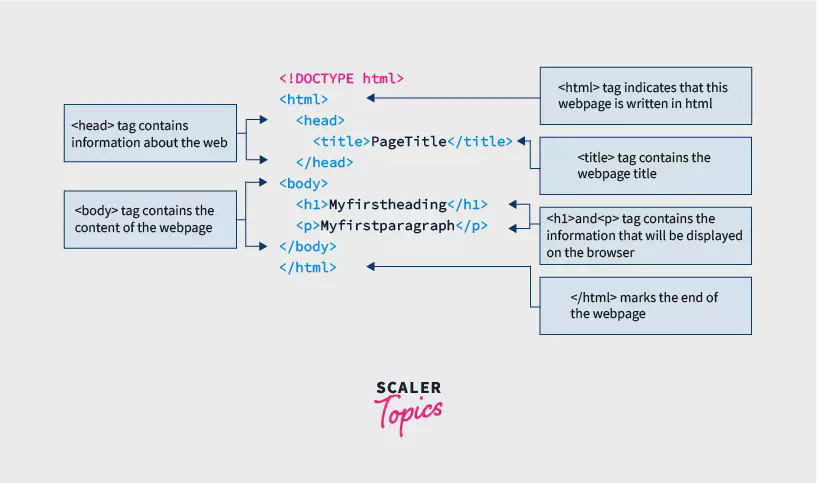
Key Sections:
<head>: Contains meta-information like the title, charset, and links to CSS files and scripts.<body>: The main content area of the application, containing the HTML elements that define the UI.- Header (
<header>): Usually contains the logo, navigation links, and other introductory content. - Main Content (
<main>): The core area where the primary content of the page is displayed. - Footer (
<footer>): Typically contains copyright information, links to privacy policies, and additional navigation links.
- Header (
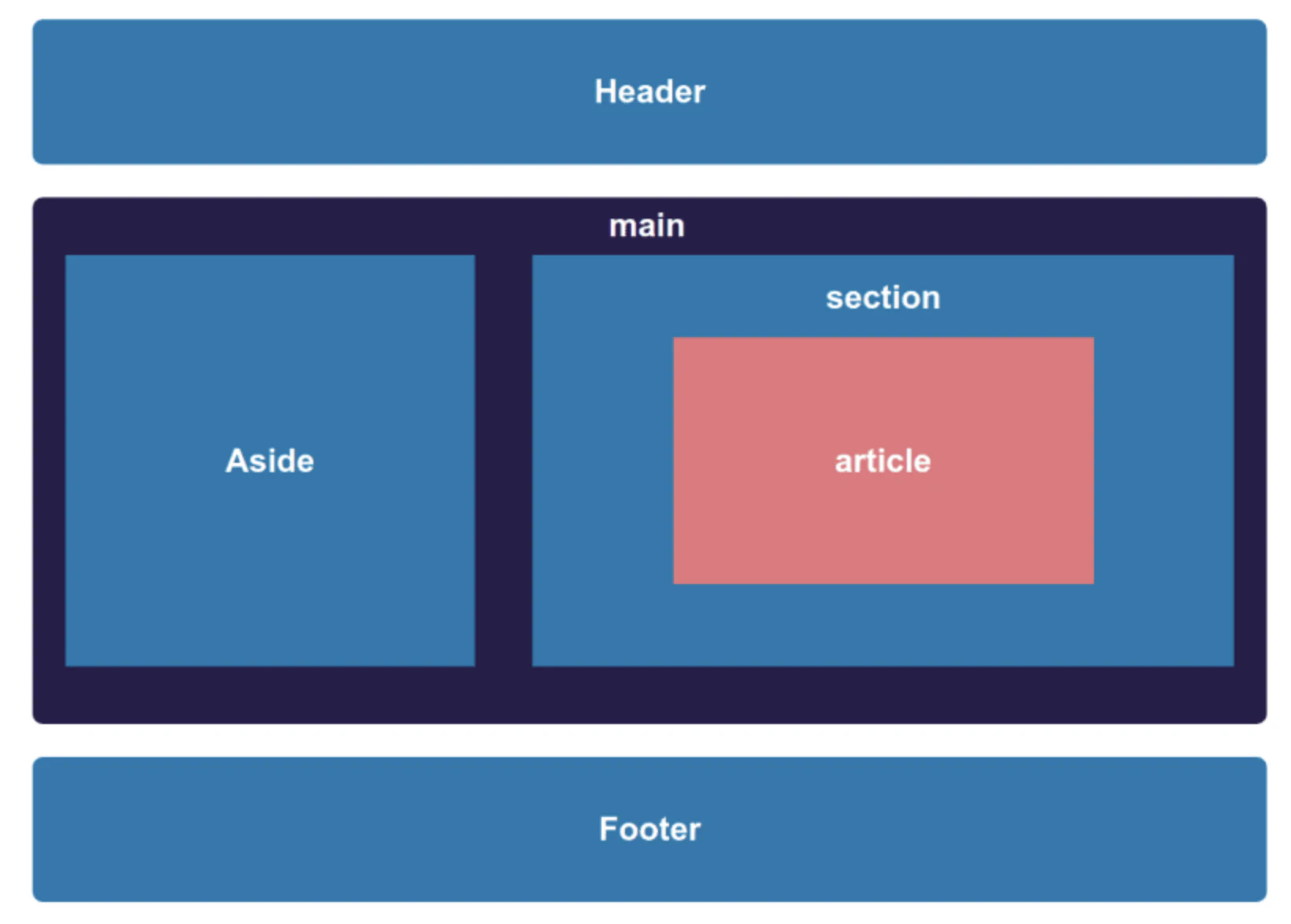
Simple HTML File Example
<!DOCTYPE html>
<html lang="en">
<head>
<meta charset="UTF-8">
<meta name="viewport" content="width=device-width, initial-scale=1.0">
<title>Your Page Title</title>
<meta name="description" content="A brief description of the page content for SEO.">
<link rel="stylesheet" href="styles.css"> <!-- Link to external CSS file -->
<link rel="icon" href="favicon.ico" type="image/x-icon"> <!-- Favicon -->
</head>
<body>
<header>
<nav>
<ul>
<li><a href="#home">Home</a></li>
<li><a href="#about">About</a></li>
<li><a href="#contact">Contact</a></li>
</ul>
</nav>
</header>
<main>
<section id="home">
<h1>Welcome to My Website</h1>
<p>This is a modern HTML page structure example.</p>
</section>
<section id="about">
<h2>About Us</h2>
<p>Information about the website or business.</p>
</section>
<article>
<h2>Latest News</h2>
<p>This is an article about the latest news related to our website or topic of interest. The article element is used to represent self-contained content that could be distributed independently.</p>
</article>
<aside>
<h2>Related Links</h2>
<ul>
<li><a href="#link1">Related Link 1</a></li>
<li><a href="#link2">Related Link 2</a></li>
<li><a href="#link3">Related Link 3</a></li>
</ul>
<p>The aside element is typically used for content that is tangentially related to the content around it, such as sidebars, additional information, or related links.</p>
</aside>
<section id="contact">
<h2>Contact Us</h2>
<p>Details on how to contact.</p>
</section>
</main>
<footer>
<p>© 2024 Your Company Name. All rights reserved.</p>
</footer>
<script src="script.js"></script> <!-- Link to external JavaScript file -->
</body>
</html>
copySee MDN’s Document and Website Structure for more details.
3. CSS Structure
- Global Styles (styles.css or main.css): Contains the base styles that apply to the entire application, such as typography, color schemes, and layout settings.
- Component-Specific Styles: Each UI component may have its own CSS file or scoped styles if using CSS-in-JS solutions like styled-components.
- Responsive Design: Media queries are used within the CSS files to ensure the application is responsive across different devices.
Linking to HTML
<!DOCTYPE html>
<html lang="en">
<head>
<meta charset="UTF-8">
<title>Sample Page</title>
<link rel="stylesheet" href="styles.css">
</head>
<body>
<h1>Hello, World!</h1>
</body>
</html>
copybody {
font-family: Arial, sans-serif;
background-color: #f0f0f0;
text-align: center;
}
h1 {
color: #333;
}
copy4. JavaScript Structure
- Main JavaScript File (main.js or app.js): This file initializes the application, setting up event listeners and orchestrating the interaction between various components.
- Component Files: In a modular structure, each component (e.g., Navbar.js, Footer.js, Button.js) has its own JavaScript file that defines its behavior and interactions.
State Management:
- Global State: Managed using a central store if using tools like Redux or Context API.
- Local State: Managed within individual components using React hooks (useState, useReducer).
- Utility Files: Helper functions and utility code that support the application’s logic, such as formatting functions, API clients, or constants.
Linking to HTML
<!DOCTYPE html>
<html lang="en">
<head>
<meta charset="UTF-8">
<title>Sample Page</title>
<link rel="stylesheet" href="styles.css">
</head>
<body>
<h1>Hello, World!</h1>
<button onclick="showMessage()">Click Me</button>
<!-- Link to the external JavaScript file -->
<script src="script.js"></script>
</body>
</html>
copyfunction showMessage() {
alert('Hello from JavaScript!');
}
copyThe difference between linking a JavaScript file in the <head> and the <body> of an HTML document primarily affects when the script is loaded and executed relative to the rest of the page’s content.
- Linking in the
<head>
<head>
<script src="script.js"></script>
</head>
copy- Execution Timing: The script is loaded and executed before the browser begins rendering the page’s content.
- Blocking Behavior: If the script takes time to load, it can delay the rendering of the page, causing a slower initial page load.
- Use Case: Typically used for scripts that need to run before the page content is loaded, such as analytics or configuration scripts.
- Linking in the
<body>(At the End)
<body>
<!-- Page content -->
<script src="script.js"></script>
</body>
copy- Execution Timing: The script is loaded and executed after the HTML content has been parsed and rendered.
- Non-Blocking: Since the script is at the bottom, it doesn’t block the rendering of the page, resulting in faster page load times for the user.
- Use Case: Ideal for scripts that interact with the DOM (e.g., manipulating elements on the page) since the entire DOM is available when the script runs.
5. Components Directory
- Modular Structure: Most modern web applications are component-based, meaning the UI is built from reusable components.
Component Files:
- Presentational Components: Focus on how things look. Examples: Header.js, Card.js, Button.js.
- Container Components: Handle how things work, often connecting presentational components to the application’s state or business logic.
Folder Organization:
- By Feature: Components related to specific features are grouped together (e.g., /components/auth, /components/dashboard).
- Shared Components: Reusable UI components that are used across different parts of the application are stored in a shared or common directory.
6. Assets Directory
- Images: Stores all image files (e.g., logos, backgrounds, icons) used in the application.
- Fonts: Custom fonts that are included in the application.
- Stylesheets: In some cases, global CSS files or CSS modules may be placed in the assets directory.
- Media: Other media files, such as videos or audio, that are used in the application.
See more
7. Routing
- Client-Side Routing: Implemented using libraries like React Router, Vue Router, or Angular Router.
- Routes Configuration: Defines the paths (/home, /about, /dashboard) and the corresponding components that should be rendered.
- Dynamic Routing: Handling routes that change based on parameters (e.g., /user/:id).
8. State Management Directory (if applicable)
- Store: Contains the centralized state of the application, often structured into different slices or modules (e.g., userSlice.js, authSlice.js).
- Actions: Functions that trigger state changes (e.g., loginUser, fetchPosts).
- Reducers: Functions that define how the state changes in response to actions.
- Selectors: Functions that retrieve specific parts of the state for use in components.
9. APIs and Services
- API Directory: Contains the code that interfaces with backend services.
- API Clients: Modules or classes that define how the front-end communicates with the back-end, often encapsulating HTTP requests (e.g., using Axios or Fetch API).
- Service Modules: Abstractions that group related API calls (e.g., UserService.js, AuthService.js).
10. Static Files
- Public Directory: This is where static assets that do not need processing by Webpack (or another bundler) are stored.
- Images: Static images that are directly linked in HTML or CSS.
- Static HTML: Additional HTML files that might be directly served by the server.
11. Environment Configuration
- Environment Variables: Files like .env store environment-specific variables such as API keys, service URLs, and mode settings (development, production).
- Configuration Files: Files like config.js or settings.js contain application-specific configuration settings.
Further reading: https://developer.mozilla.org/en-US/docs/Learn/HTML/Introduction_to_HTML/Document_and_website_structure
Languages, Tools, and Technologies of Frontend
1. Markup Languages
- HTML (Hypertext Markup Language): The standard language for creating the structure and content of web pages.
See The HTML Standard for more info.
Get acquainted with the HTTP RFC beforehand: https://datatracker.ietf.org/doc/html/rfc2616
2. Style Sheet Languages
- CSS (Cascading Style Sheets): Used for styling and layout of web pages.
- SASS (Syntactically Awesome Style Sheets): A CSS preprocessor that adds features like variables, nested rules, and functions to CSS.
- LESS: Another CSS preprocessor similar to SASS, allowing for more manageable and dynamic CSS.
Links
SASS Example
// variables
$primary-color: #3498db;
$padding: 10px;
// nesting
nav {
background-color: $primary-color;
ul {
list-style: none;
margin: 0;
padding: $padding;
li {
display: inline-block;
margin-right: $padding;
}
}
}
copyThe compiled CSS
nav {
background-color: #3498db;
}
nav ul {
list-style: none;
margin: 0;
padding: 10px;
}
nav ul li {
display: inline-block;
margin-right: 10px;
}
copyLESS Example
// variables
@primary-color: #3498db;
@padding: 10px;
// nesting
nav {
background-color: @primary-color;
ul {
list-style: none;
margin: 0;
padding: @padding;
li {
display: inline-block;
margin-right: @padding;
}
}
}
copyThe compiled CSS
nav {
background-color: #3498db;
}
nav ul {
list-style: none;
margin: 0;
padding: 10px;
}
nav ul li {
display: inline-block;
margin-right: 10px;
}
copy3. JavaScript and JavaScript Frameworks/Libraries
- JavaScript: The primary programming language used for adding interactivity to web pages.
- jQuery: A fast, small, and feature-rich JavaScript library that simplifies HTML document traversal and manipulation, event handling, and animation.
- React: A JavaScript library developed by Facebook for building user interfaces, especially single-page applications.
- Angular: A TypeScript-based framework developed by Google for building dynamic web applications.
- Vue.js: A progressive JavaScript framework for building user interfaces, focusing on the view layer.
- Svelte: A newer framework that shifts much of the work to compile time, producing highly optimized vanilla JavaScript at runtime.
- Ember.js: A JavaScript framework for creating ambitious web applications with a strong convention over configuration philosophy.
- Backbone.js: A lightweight JavaScript library that provides the basic structure for web applications by providing models with key-value binding and custom events.
Links
Examples
Vanilla JavaScript
document.getElementById('myButton').addEventListener('click', function() {
document.getElementById('myParagraph').innerText = 'You clicked the button!';
});
copyjQuery
$('#myButton').click(function() {
$('#myParagraph').text('You clicked the button!');
});
copyReact
import React, { useState } from 'react';
function App() {
const [message, setMessage] = useState('Hello, World!');
return (
<div>
<h1>{message}</h1>
<button onClick={() => setMessage('You clicked the button!')}>Click Me</button>
</div>
);
}
export default App;
copyAngular
@Component({
selector: 'app-root',
template: `
<div>
<h1>{{ message }}</h1>
<button (click)="updateMessage()">Click Me</button>
</div>
`,
})
export class AppComponent {
message = 'Hello, World!';
updateMessage() {
this.message = 'You clicked the button!';
}
}
copyVue.js
<template>
<div>
<h1>{{ message }}</h1>
<button @click="updateMessage">Click Me</button>
</div>
</template>
<script>
export default {
data() {
return {
message: 'Hello, World!'
}
},
methods: {
updateMessage() {
this.message = 'You clicked the button!';
}
}
}
</script>
copySvelte
<script>
let message = 'Hello, World!';
function updateMessage() {
message = 'You clicked the button!';
}
</script>
<div>
<h1>{message}</h1>
<button on:click={updateMessage}>Click Me</button>
</div>
copy4. TypeScript
- TypeScript: A superset of JavaScript that adds static types, developed by Microsoft, which helps with better tooling and reduces runtime errors.
JavaScript
// JavaScript Example 1: Function without type annotations
function greet(name) {
return "Hello, " + name + "!";
}
let message = greet("World");
console.log(message);
// JavaScript Example 2: Function returning a number
function add(a, b) {
return a + b;
}
let sum = add(5, 10);
console.log(sum);
copyTypeScript alternative
// TypeScript Example 1: Function with type annotations
function greet(name: string): string {
return "Hello, " + name + "!";
}
let message: string = greet("World");
console.log(message);
// TypeScript Example 2: Function returning a number with types
function add(a: number, b: number): number {
return a + b;
}
let sum: number = add(5, 10);
console.log(sum);
// TypeScript Example 3: Interface and type checking
interface Person {
firstName: string;
lastName: string;
}
function greetPerson(person: Person): string {
return "Hello, " + person.firstName + " " + person.lastName + "!";
}
let user: Person = { firstName: "John", lastName: "Doe" };
console.log(greetPerson(user));
copy5. Package Managers
Package managers are tools that automate the process of installing, upgrading, configuring, and managing software packages (libraries or dependencies) in a project. They are essential in modern software development, especially in environments like JavaScript, Python, Ruby, etc., where projects often rely on a multitude of third-party libraries.
- npm (Node Package Manager): The default package manager for Node.js, which is widely used for managing JavaScript libraries and tools.
- Yarn: A fast, reliable, and secure dependency management tool that provides a better user experience than npm.
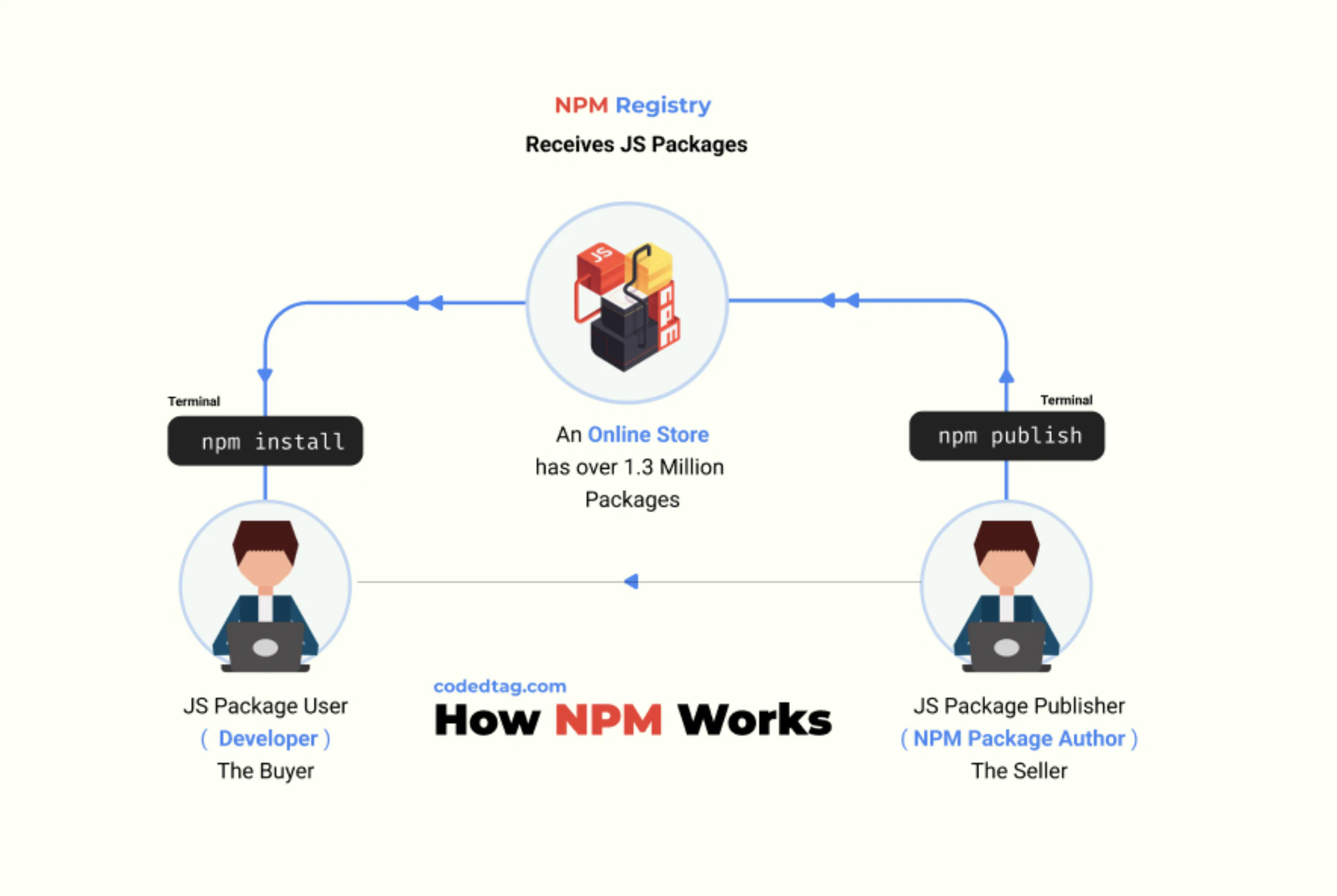
Key Differences Between Yarn and npm:
Performance and Speed:
- Yarn: Yarn was initially created by Facebook to address some of the performance issues in npm. It introduced parallel package installation, which made it faster than npm in many cases, especially for large projects.
- npm: npm has made significant improvements in recent versions, particularly with the introduction of
npm ciand other performance optimizations. The speed gap between npm and Yarn has narrowed considerably.
Lock Files:
- Yarn: Yarn uses a
yarn.lockfile to ensure that installations are deterministic, meaning that the same dependencies are installed consistently across different environments. - npm: npm introduced the
package-lock.jsonfile (starting with npm 5) to achieve the same goal of consistent installations across environments.
- Yarn: Yarn uses a
Offline Mode:
- Yarn: Yarn has built-in offline support, allowing you to install dependencies even when you’re not connected to the internet, provided they were installed at least once before.
- npm: npm also supports offline installs, but it relies on the cache and does not have the same level of offline support as Yarn.
Deterministic Dependency Resolution:
- Yarn: Yarn guarantees deterministic installs with its lock file, which means that the exact same dependencies will be installed every time.
- npm: npm also provides deterministic installs with
package-lock.json, but earlier versions of npm had issues with consistency across different machines.
Workspaces:
- Yarn: Yarn has a built-in feature called workspaces that makes it easier to manage monorepos (multiple packages within a single repository). Workspaces allow sharing dependencies across packages in the same repo.
- npm: npm introduced support for workspaces starting with npm 7, bringing similar functionality to manage monorepos.
Command Differences:
- Yarn: Some commands differ between Yarn and npm. For example,
yarn add <package>is equivalent tonpm install <package>, andyarn remove <package>is equivalent tonpm uninstall <package>. - npm: npm uses slightly different command syntax, such as
npm installfor adding packages andnpm uninstallfor removing them.
- Yarn: Some commands differ between Yarn and npm. For example,
Community and Ecosystem:
- npm: npm has been around longer and is the default package manager that comes with Node.js. It has a very large and active community.
- Yarn: Yarn gained popularity quickly due to its performance benefits and features. It is also widely used, especially in projects that require strict consistency across environments.
Security:
- Yarn: Yarn includes a feature called “integrity checks” to verify the integrity of packages before installation.
- npm: npm has added several security features over time, including auditing packages for known vulnerabilities with the
npm auditcommand.
6. Module Bundlers
Module bundlers are tools that take JavaScript files and dependencies (including other assets like CSS, images, and fonts) and bundle them into one or more files (often a single file) that can be served to the browser. This process helps manage dependencies, optimize code, and improve load times, especially in complex web applications.
- Webpack: A popular module bundler that compiles JavaScript modules and other assets into a single file (or multiple files) for use in a browser.
- Parcel: A zero-configuration bundler that works out of the box to compile JavaScript, CSS, HTML, and other assets.
- Rollup: A module bundler for JavaScript that allows you to compile small pieces of code into something larger and more complex.
Webpack example
Project structure
my-webpack-app/
├── dist/
│ └── index.html
├── src/
│ ├── index.js
│ └── style.css
├── webpack.config.js
└── package.json
copyWebpack config
// webpack.config.js
const path = require('path');
module.exports = {
entry: './src/index.js', // Entry point
output: {
filename: 'main.js', // Output file
path: path.resolve(__dirname, 'dist'),
},
module: {
rules: [
{
test: /\.css$/, // Match CSS files
use: ['style-loader', 'css-loader'], // Use these loaders
},
],
},
mode: 'development', // Set mode to development
};
copy- Entry (entry): The main JavaScript file (
index.js) where Webpack starts bundling. - Output (output): Webpack outputs the bundled code as
main.jsin thedist/directory. - Loaders (module.rules): Webpack uses loaders like
style-loaderandcss-loaderto process CSS files. - Mode (mode): The configuration sets the mode to development for easier debugging.
After running the build, Webpack bundles your JavaScript and CSS into main.js, and your index.html will load and apply the styles. You can now open dist/index.html in a browser to see the result.
7. Task Runners
Task runners are tools that help automate repetitive tasks in the development process, such as minifying CSS and JavaScript files, optimizing images, running tests, compiling Sass or Less into CSS, and more. The idea is to streamline workflows and ensure that tasks are performed consistently and efficiently.
- Gulp: A toolkit that helps automate time-consuming tasks in your development workflow, such as minification, concatenation, and image optimization.
- Grunt: Another JavaScript task runner that automates repetitive tasks like minification, compilation, unit testing, and linting.
Gulp is one of the most popular task runners in the JavaScript ecosystem. It allows you to automate various tasks by defining them in a gulpfile.js. Gulp uses Node.js streams to process files, making it very fast and efficient.
Key Features of Gulp
- Code Over Configuration: Gulp emphasizes using code to define tasks, which can be easier to understand and maintain compared to - configuration-heavy tools.
- Streaming: Gulp streams data from one task to another, allowing tasks to process files as they are read, which improves performance.
- Plugins: Gulp has a rich ecosystem of plugins for almost any task you might need (e.g., minification, compilation, testing, linting).
gulp file example
const gulp = require('gulp');
const sass = require('gulp-sass')(require('sass'));
const cleanCSS = require('gulp-clean-css');
const uglify = require('gulp-uglify');
const concat = require('gulp-concat');
// Compile Sass into CSS
gulp.task('styles', function() {
return gulp.src('src/scss/**/*.scss') // Source files
.pipe(sass().on('error', sass.logError)) // Compile Sass
.pipe(cleanCSS()) // Minify CSS
.pipe(gulp.dest('dist/css')); // Output folder
});
// Minify JavaScript
gulp.task('scripts', function() {
return gulp.src('src/js/**/*.js') // Source files
.pipe(concat('all.js')) // Concatenate JS files
.pipe(uglify()) // Minify JS
.pipe(gulp.dest('dist/js')); // Output folder
});
// Watch files for changes
gulp.task('watch', function() {
gulp.watch('src/scss/**/*.scss', gulp.series('styles'));
gulp.watch('src/js/**/*.js', gulp.series('scripts'));
});
// Default task
gulp.task('default', gulp.parallel('styles', 'scripts', 'watch'));
copyExample Tasks Explained
Styles Task:
gulp.src(): Defines the source files to process.pipe(sass()): Compiles Sass files into CSS.pipe(cleanCSS()): Minifies the CSS.gulp.dest(): Specifies the output directory.
Scripts Task:
pipe(concat('all.js')): Concatenates all JS files into one.pipe(uglify()): Minifies the JavaScript.gulp.dest(): Specifies the output directory.
Watch Task:
gulp.watch(): Watches for changes in specified files and runs the appropriate tasks automatically.
8. Build Tools
Build tools are software utilities that automate the process of building (compiling, bundling, and optimizing) your source code into a final product that can be deployed. In modern web development, build tools handle tasks like:
- Transpiling: Converting modern JavaScript (e.g., ES6+) to older versions for compatibility with all browsers.
- Bundling: Combining multiple JavaScript files into a single file or a few optimized files.
- Minification: Reducing the size of JavaScript, CSS, and HTML files by removing unnecessary characters (like whitespace and comments) without - affecting functionality.
- Linting: Analyzing code for potential errors and enforcing coding standards.
- Sass/Less Compilation: Converting preprocessor languages like Sass or Less into standard CSS.
- Image Optimization: Compressing images to reduce file sizes without significant quality loss.
Common Build Tools
- Babel: A JavaScript transpiler that allows you to use next-generation JavaScript, converting ES6+ code into a backwards-compatible version of JavaScript.
- ESLint: A static code analysis tool for identifying and fixing problematic patterns found in JavaScript code.
- Prettier: An opinionated code formatter that enforces a consistent style across your codebase.
Why Use Babel?
- Backward Compatibility: Not all browsers support the latest JavaScript features. Babel allows you to use modern JavaScript syntax and - features while ensuring your code runs in older environments.
- Support for Experimental Features: Babel allows you to use features that are still in proposal stages, giving you a way to experiment with upcoming JavaScript syntax.
- React JSX Compilation: Babel is commonly used to transpile JSX, a syntax extension for React, into standard JavaScript.
Source file for the example
// src/index.js
const greet = () => {
console.log("Hello, Babel!");
};
greet();
copyRun Babel
npx babel src/index.js --out-file dist/bundle.js
copyAfter running Babel, the bundle.js might look something like this:
"use strict";
var greet = function greet() {
console.log("Hello, Babel!");
};
greet();
copy9. CSS Frameworks
- Bootstrap: A popular front-end framework for developing responsive and mobile-first websites using pre-built CSS and JavaScript components.
- Foundation: A responsive front-end framework similar to Bootstrap, offering a grid system, UI components, and templates.
- Bulma: A modern CSS framework based on Flexbox, providing a simple and customizable grid system and UI components.
- Tailwind CSS: A utility-first CSS framework that provides low-level utility classes to build custom designs without leaving your HTML.
CSS frameworks provide pre-designed and pre-styled components, grids, and utilities that help developers build responsive and aesthetically pleasing websites quickly. Below are very short and simple examples using four popular CSS frameworks: Bootstrap, Foundation, Bulma, and Tailwind.
<!-- Bootstrap -->
<body>
<div class="container">
<h1 class="text-center">Hello, Bootstrap!</h1>
<button class="btn btn-primary">Click Me</button>
</div>
</body>
<!-- Foundation -->
<body>
<div class="grid-container">
<h1 class="text-center">Hello, Foundation!</h1>
<button class="button">Click Me</button>
</div>
</body>
<!-- Bulma -->
<body>
<div class="container">
<h1 class="title has-text-centered">Hello, Bulma!</h1>
<button class="button is-primary">Click Me</button>
</div>
</body>
<!-- Tailwind CSS -->
<body class="bg-gray-100 flex items-center justify-center h-screen">
<div class="text-center">
<h1 class="text-3xl font-bold">Hello, Tailwind!</h1>
<button class="mt-4 px-4 py-2 bg-blue-500 text-white rounded">Click Me</button>
</div>
</body>
copy- See Bootstrap Examples: https://getbootstrap.com/docs/5.3/examples/
10. Responsive Design Tools
- Media Queries: CSS techniques used to apply different styles based on the screen size or device characteristics.
- Flexbox: A CSS layout module designed to provide a more efficient way to lay out, align, and distribute space among items in a container.
- CSS Grid: A powerful CSS layout system for creating complex, responsive grid-based layouts.
Media Queries
/* Media query for screens larger than 600px */
@media (min-width: 600px) {
body {
background-color: lightblue;
}
}
copyFlexbox
.container {
display: flex;
justify-content: center; /* Center items horizontally */
align-items: center; /* Center items vertically */
height: 100vh;
}
.item {
padding: 20px;
background-color: lightcoral;
margin: 10px;
}
copyCSS Grid
.container {
display: grid;
grid-template-columns: repeat(3, 1fr); /* 3 equal columns */
gap: 10px;
}
.item {
background-color: lightgreen;
padding: 20px;
}
copy11. Testing Tools
Testing frameworks are tools designed to help developers write and execute tests for their code. These frameworks provide the structure and utilities needed to test different parts of an application, ensuring that the code behaves as expected.
Assertion libraries are used in conjunction with testing frameworks to provide a way to define and check conditions within tests. They allow developers to make assertions about the expected outcomes of their code, such as whether a function returns the correct value.
Test runners are tools that execute tests and provide feedback on the results. They can run tests in various environments (e.g., in the browser, on the command line) and often integrate with continuous integration (CI) systems to automate testing.
End-to-end (E2E) testing tools are designed to test an application in its entirety, from the front-end to the back-end. These tools simulate user interactions with the application, testing the flow of the entire system to ensure that it functions correctly from a user’s perspective.
Component testing utilities are specialized tools used to test individual components, particularly in frameworks like React. These tools make it easier to test the output, behavior, and interactions of components in isolation from the rest of the application.
- Jest: A JavaScript testing framework maintained by Facebook, designed to ensure correctness of any JavaScript codebase.
- Mocha: A feature-rich JavaScript test framework running on Node.js and in the browser, making asynchronous testing simple.
- Chai: A BDD/TDD assertion library for Node.js and the browser that can be paired with any testing framework.
- Cypress: A front-end testing tool built for modern web applications, providing end-to-end, integration, and unit testing.
- Karma: A test runner for JavaScript that runs on multiple browsers to provide real-time feedback.
- Enzyme: A JavaScript testing utility for React that makes it easier to test React components’ output.
Jest example
// sum.js
function sum(a, b) {
return a + b;
}
module.exports = sum;
// sum.test.js
const sum = require('./sum');
test('adds 1 + 2 to equal 3', () => {
expect(sum(1, 2)).toBe(3);
});
copyMocha example
// sum.js
function sum(a, b) {
return a + b;
}
module.exports = sum;
// test.js
const assert = require('assert');
const sum = require('./sum');
describe('Sum Function', function() {
it('should return 3 when 1 and 2 are added', function() {
assert.equal(sum(1, 2), 3);
});
});
copy12. Version Control Systems
- Git: A distributed version control system that tracks changes in source code during software development.
- GitHub/GitLab/Bitbucket: Platforms that provide Git repository hosting, collaboration tools, and CI/CD integration.
13. Content Management Systems (CMS)
- WordPress: The most widely used CMS that powers many websites, offering both front-end and back-end management.
- Joomla: A CMS that enables you to build powerful online applications and websites.
- Drupal: A flexible CMS with a robust API for creating complex content management systems.
14. Progressive Web Apps (PWA) Tools
- Service Workers: Scripts that run in the background, enabling features like offline access, push notifications, and background sync.
- Lighthouse: An open-source tool from Google that audits PWAs and provides insights on how to improve the performance and user experience.
- Workbox: A set of libraries that simplify the process of adding offline support to your web app using service workers.
15. APIs and AJAX
- Fetch API: A modern replacement for XMLHttpRequest, providing a simpler and more powerful way to make network requests.
- Axios: A promise-based HTTP client for JavaScript that can be used in both the browser and Node.js.
- GraphQL: A query language for APIs and a runtime for fulfilling those queries with your existing data.
- REST APIs: Representational State Transfer APIs are a way of interacting with web services that use standard HTTP methods like GET, POST, PUT, and DELETE.
16. WebSockets and Real-Time Communication
- Socket.io: A library that enables real-time, bidirectional, and event-based communication between web clients and servers.
- Pusher: A service that provides real-time WebSocket-based communications for modern web and mobile applications.
17. State Management Libraries
- Redux: A predictable state container for JavaScript apps, often used with React to manage application state.
- MobX: A simpler alternative to Redux, focusing on making state management simple and scalable.
- Vuex: A state management pattern and library for Vue.js applications.
18. Static Site Generators
- Gatsby: A React-based, GraphQL-powered static site generator that allows you to build fast, optimized websites.
- Next.js: A React framework for building server-side rendering and static web applications.
- Hugo: A fast and flexible static site generator written in Go.
19. Performance Optimization Tools
- Lighthouse: A tool that provides insights and recommendations for improving web page performance, accessibility, and SEO.
- Google PageSpeed Insights: Analyzes the content of a web page and provides suggestions for making it faster.
- Webpack Bundle Analyzer: A tool that visualizes the size of the output files from your webpack build.
20. Accessibility Tools
- Axe: An accessibility engine for automated testing of web pages.
- WAVE: A suite of evaluation tools that help authors make their web content more accessible to individuals with disabilities.
- ARIA (Accessible Rich Internet Applications): A set of attributes that make web content and applications more accessible to people with disabilities.
21. Deployment and Hosting
- Netlify: A platform that provides hosting for static sites and integrates with Git for automatic deployment.
- Vercel: A platform for deploying front-end frameworks and static sites, providing fast and secure hosting.
- AWS Amplify: A service that provides a unified deployment, hosting, and backend service for front-end web apps.
22. SEO Tools
- Google Search Console: A tool that helps you monitor and maintain your site’s presence in Google search results.
- Yoast SEO: A popular SEO plugin for WordPress that helps optimize content for search engines.
- Screaming Frog: A website crawler that helps improve onsite SEO by auditing key issues.
23. Web Fonts and Icons
- Google Fonts: A library of free and open-source web fonts.
- Font Awesome: A library of scalable vector icons that can be customized using CSS.
- Iconify: A universal icon framework that includes thousands of icons from various sources.
The Structure of a Back-End Web Application
The structure of a web backend typically involves several key components that work together to handle requests from the client (front-end), process data, interact with databases, and return the appropriate responses. Here’s a detailed breakdown of the structure of a web backend:
1. Application Server
The application server is the central component of the backend architecture in web applications. It acts as the intermediary between the client (e.g., web browser, mobile app) and the backend resources, such as databases, file storage, and other services. The primary role of the application server is to process incoming HTTP requests from clients, execute the necessary application logic, and return the appropriate HTTP responses. This makes it the backbone of any dynamic web application, ensuring that user requests are handled efficiently and securely.
Components:
- Routing: Determines how different URLs (endpoints) are handled by the server, mapping each route to specific functions or controllers.
- Controllers: Functions or classes that handle the logic for each route, processing input, interacting with models, and preparing the response.
- Middleware: Functions that run during the request-response cycle, often used for tasks like authentication, logging, and error handling.
- Services: Business logic and application-specific services that handle core operations, often reusable across different controllers.
The application server is typically designed to be stateless, meaning it does not retain any data about a user session between requests. However, it can interact with session management components or external storage systems to manage state when needed.
Components of an Application Server
Routing
- Purpose: Routing is responsible for determining how different URLs (also known as endpoints) are mapped to specific functions or controllers within the application server. When a request is received, the routing mechanism examines the request’s URL and HTTP method (GET, POST, PUT, DELETE, etc.) to decide which part of the application should handle the request.
- How It Works:
- In a Node.js application using Express, routes are defined to associate URL paths with handler functions. For example, a route like
/usersmight be associated with a function that returns a list of users. - In a Java application using Spring Boot, routing is managed through annotations such as
@GetMappingor@PostMapping, which map HTTP methods and URL paths to specific controller methods. - The routing layer is crucial for organizing the structure of the application, making it easy to define and manage how different parts of the application respond to user actions.
- In a Node.js application using Express, routes are defined to associate URL paths with handler functions. For example, a route like
Controllers
- Purpose: Controllers are functions or classes that contain the logic to handle specific routes. When a route is triggered, the controller processes the incoming request, interacts with models to retrieve or modify data, and then prepares and sends the appropriate response back to the client.
- How It Works:
- A controller typically receives data from the client through the request object (e.g., form data, query parameters) and processes this data by interacting with the business logic and models.
- For example, in a RESTful API, a
UserControllermight have methods likegetUser,createUser, ordeleteUser, each corresponding to different actions a user can perform. - After processing the request, the controller generates a response, which could be a JSON object, an HTML page, or a redirect to another route. This response is then sent back to the client.
Middleware
- Purpose: Middleware functions are pieces of code that run during the request-response cycle, before the final controller is executed. Middleware is often used for tasks that need to be performed on every request, such as authentication, logging, data validation, or error handling.
- How It Works:
- Middleware is typically chained together, with each middleware function having the opportunity to modify the request or response, or terminate the request cycle early by sending a response directly.
- In Express.js, middleware functions are defined and then applied to specific routes or globally across the application. For example, a logging middleware might log details of every incoming request, while an authentication middleware might verify that the user is logged in before allowing access to certain routes.
- Middleware enhances modularity and reusability in the application, as common functionalities can be encapsulated in middleware and applied across multiple routes.
Services
- Purpose: Services encapsulate the business logic of the application. They are responsible for handling the core operations that are often complex and reusable across different parts of the application. Services help keep controllers focused on request-handling by moving the bulk of the business logic into dedicated components.
- How It Works:
- A service typically includes methods that perform specific tasks, such as processing payments, sending emails, or managing user authentication. These methods can be called by controllers whenever the associated functionality is needed.
- For example, a
UserServicemight include methods for registering new users, verifying credentials, and managing user data. These methods can be reused across multiple controllers that deal with user-related operations. - Services promote the separation of concerns within the application, making the codebase more organized, testable, and maintainable.
Popular Application Servers
The following are some popular application servers that provide environments for running backend applications:
- Node.js: A runtime environment that executes JavaScript on the server side.
- Apache Tomcat: A widely-used application server for running Java-based applications.
- NGINX: Often used as a web server, reverse proxy, load balancer, and HTTP cache.
- Gunicorn: A Python WSGI HTTP server for running Python web applications.
- Puma: A concurrent HTTP 1.1 server for Ruby/Rack applications.
- IIS (Internet Information Services): A flexible, secure, and manageable Web server for hosting anything on the Web.
- uWSGI: A full stack for building hosting services, particularly for Python web applications.
2. Databases
The database stores and manages the data used by the application. It can be relational (SQL) or non-relational (NoSQL) depending on the use case. Relational databases organize data into tables with predefined schemas, using SQL for data manipulation. Non-relational databases, on the other hand, store data in a more flexible, schema-less format, such as key-value pairs, documents, or graphs, making them ideal for handling unstructured or semi-structured data.
Components:
- Models: Represent the structure of the data within the application, defining how data is stored in the database.
- ORM (Object-Relational Mapping): A tool or library that allows developers to interact with the database using objects rather than raw SQL queries (e.g., Sequelize, TypeORM, Mongoose).
- Queries: Commands to retrieve, insert, update, or delete data from the database, either through ORM methods or raw SQL/NoSQL queries.
- Migrations: Scripts that modify the database schema over time, enabling version control of the database structure.
Models
- Purpose: Models represent the structure of the data within the application, defining how data is stored in the database. They act as a blueprint for the database, specifying the data types, relationships, and constraints for each field.
- How It Works:
- In a relational database, a model might correspond to a table, where each attribute of the model represents a column in that table. For example, a
Usermodel might define fields likeid,name,email, andpassword. - In a NoSQL database, models might be more flexible, representing documents (in MongoDB) or entities in other formats, where the schema can vary from one document to another.
- Models also often include validation rules, ensuring that the data stored in the database meets the application’s requirements.
- In a relational database, a model might correspond to a table, where each attribute of the model represents a column in that table. For example, a
ORM (Object-Relational Mapping)
- Purpose: An ORM is a tool or library that allows developers to interact with the database using objects rather than raw SQL queries. It abstracts the database interactions, allowing developers to use their programming language’s syntax to perform database operations.
- How It Works:
- ORMs map database tables to classes and rows to objects, enabling CRUD (Create, Read, Update, Delete) operations through methods rather than direct SQL commands.
- For example, in Node.js, Sequelize is an ORM that allows you to define models and interact with the database using JavaScript. Similarly, TypeORM provides an abstraction for working with databases in TypeScript or JavaScript.
- In the context of NoSQL databases, Mongoose is a popular ODM (Object Data Modeling) library for MongoDB that provides a schema-based solution to model your data.
- ORMs also often include features for handling relationships between models, lazy loading, and eager loading, making it easier to manage complex data structures.
Queries
- Purpose: Queries are commands used to retrieve, insert, update, or delete data from the database. These can be executed through ORM methods or by writing raw SQL/NoSQL queries.
- How It Works:
- In an SQL-based database, a query might look like
SELECT * FROM users WHERE id = 1to retrieve a user’s data. An ORM would allow this same query to be executed through a method call, such asUser.findByPk(1)in Sequelize. - In a NoSQL database like MongoDB, a query might be written using the query language provided by the database, such as
db.users.find({ _id: 1 }). With Mongoose, this could be translated toUser.findById(1). - Queries are fundamental to interacting with the database, allowing applications to dynamically fetch and manipulate data as needed.
- In an SQL-based database, a query might look like
Migrations
- Purpose: Migrations are scripts that modify the database schema over time, enabling version control of the database structure. They allow developers to apply incremental changes to the database, such as adding new tables, modifying columns, or creating indexes.
- How It Works:
- Migrations are typically written in the same language as the application and managed by the ORM. For instance, in Sequelize, migrations are JavaScript files that describe the changes to be applied to the database.
- A migration script might add a new column to an existing table, or it might rename a column. These changes can be applied to the database using commands provided by the ORM, such as
sequelize db:migrate. - Migrations ensure that the database schema evolves alongside the application code, making it easier to manage changes across different environments (development, staging, production).
- Rollback features in migrations allow developers to revert changes if something goes wrong, helping maintain database integrity.
Popular Database Systems and Components
The list of DB Engines: https://db-engines.com/en/ranking
1. Relational Databases (SQL)
- MySQL: A popular open-source relational database management system known for its reliability and ease of use.
- PostgreSQL: An advanced, open-source relational database with strong support for complex queries, data types, and extensibility.
- SQLite: A self-contained, serverless, and zero-configuration SQL database engine, commonly used in embedded systems and for local storage.
- Microsoft SQL Server: A relational database management system developed by Microsoft, known for its enterprise features and integration with other Microsoft products.
- Oracle Database: A multi-model database management system produced and marketed by Oracle Corporation, known for its scalability and performance in enterprise environments.
- MariaDB: A community-developed fork of MySQL, designed to be highly compatible with MySQL but with additional features.
2. Non-Relational Databases (NoSQL)
- MongoDB: A popular document-oriented NoSQL database that stores data in flexible, JSON-like documents.
- Cassandra: A highly scalable, distributed NoSQL database designed to handle large amounts of data across many commodity servers without any single point of failure.
- Redis: An in-memory key-value store known for its speed, often used for caching, real-time analytics, and message brokering.
- CouchDB: A NoSQL database that uses JSON to store data, JavaScript for queries, and regular HTTP for its API.
- Elasticsearch: A distributed, RESTful search and analytics engine capable of handling large volumes of data, often used for full-text search.
- Amazon DynamoDB: A fully managed NoSQL database service provided by AWS, known for its scalability and flexibility.
Components
1. Models
- Purpose: Models represent the structure of the data within the application, defining how data is stored in the database.
- Example: In a blog application, a
Postmodel might define attributes liketitle,content,author, andtimestamp.
- Example: In a blog application, a
2. ORM (Object-Relational Mapping)
- Purpose: ORMs are tools or libraries that allow developers to interact with the database using objects rather than raw SQL queries.
- Sequelize: An ORM for Node.js that supports MySQL, PostgreSQL, SQLite, and more.
- TypeORM: A TypeScript ORM that supports many databases like MySQL, PostgreSQL, and MongoDB.
- Mongoose: An ODM (Object Data Modeling) library for MongoDB and Node.js, providing a schema-based solution to model application data.
- Hibernate: A popular Java ORM that provides a framework for mapping an object-oriented domain model to a relational database.
- Doctrine: An ORM for PHP that provides data mapping and database abstraction.
- ActiveRecord: An ORM framework used in Ruby on Rails, which simplifies database interactions by representing tables as classes.
3. Queries
- Purpose: Queries are commands to retrieve, insert, update, or delete data from the database, either through ORM methods or raw SQL/NoSQL queries.
- SQL Queries: Commands like
SELECT,INSERT,UPDATE, andDELETEare used to interact with relational databases. - NoSQL Queries: Vary depending on the database, such as MongoDB’s query language, which uses JSON-like syntax to interact with documents.
- Query Builders: Tools like
Knex.js(for Node.js) that allow developers to construct SQL queries programmatically.
- SQL Queries: Commands like
4. Migrations
- Purpose: Migrations are scripts that modify the database schema over time, enabling version control of the database structure.
- Flyway: A database migration tool for Java that supports SQL and Java-based migrations.
- Liquibase: An open-source database schema change management tool, often used in DevOps pipelines.
- Alembic: A lightweight database migration tool for use with SQLAlchemy in Python applications.
- Rails Migrations: Part of Ruby on Rails, allowing developers to define database schema changes using Ruby DSL.
- Knex.js Migrations: A feature of the Knex.js query builder for Node.js, which allows schema changes to be managed as migration files.
3. API Layer
The API layer provides an interface for the front-end (or other clients) to interact with the backend. It serves as the intermediary that handles communication between the client and the server, often using RESTful or GraphQL APIs. This layer is essential for enabling the application to expose its functionality in a standardized way, making it accessible to external systems, mobile apps, and web clients.
Components:
- Endpoints: URL paths that expose the application’s functionality, allowing clients to perform actions like retrieving or submitting data.
- Controllers/Resolvers: Handle incoming API requests, process them using the appropriate services, and return responses.
- Serializers: Format data structures or objects into a format suitable for API responses, such as JSON.
- Validation: Ensure that incoming requests contain the correct data and format before processing.
Components
Endpoints
- Purpose: Endpoints are specific URL paths that expose the application’s functionality to clients. Each endpoint corresponds to a specific operation or action, allowing clients to perform actions like retrieving data, submitting forms, or executing commands.
- How It Works:
- In a RESTful API, endpoints are usually organized around resources. For example,
/usersmight be an endpoint to manage user resources, where different HTTP methods (GET, POST, PUT, DELETE) correspond to different operations (retrieve, create, update, delete). - In a GraphQL API, there is typically a single endpoint (e.g.,
/graphql) that handles all queries and mutations, allowing clients to specify exactly what data they need or what operations they want to perform. - Properly designed endpoints are intuitive and follow consistent patterns, making it easier for developers to understand and use the API.
- In a RESTful API, endpoints are usually organized around resources. For example,
Controllers/Resolvers
- Purpose: Controllers (in RESTful APIs) or Resolvers (in GraphQL APIs) are responsible for handling incoming API requests. They process the requests by invoking the necessary business logic, interacting with the database or other services, and preparing the appropriate response.
- How It Works:
- In a RESTful API, a controller is typically a class or function that maps to specific endpoints. For instance, a
UserControllermight handle requests to/users, with methods likegetUser,createUser, ordeleteUser. - In a GraphQL API, resolvers are functions that map to fields in the schema. For example, a resolver might handle a query for
getUserByIdby fetching the user from the database and returning the result. - Controllers and resolvers decouple the API logic from the core business logic, allowing for more organized and maintainable code.
- In a RESTful API, a controller is typically a class or function that maps to specific endpoints. For instance, a
Serializers
- Purpose: Serializers format data structures or objects into a format suitable for API responses, such as JSON. They ensure that the data sent to the client is consistent, readable, and structured according to the API’s specifications.
- How It Works:
- In RESTful APIs, serializers take objects (like models) and transform them into JSON or XML. For example, a
UserSerializermight convert a user object into a JSON response with only the necessary fields exposed. - In frameworks like Django REST Framework, serializers also handle deserialization, converting incoming JSON data into Python objects for further processing.
- Serializers often include features like field validation, data transformation, and embedding related resources, making it easier to manage how data is presented to clients.
- In RESTful APIs, serializers take objects (like models) and transform them into JSON or XML. For example, a
Validation
- Purpose: Validation ensures that incoming API requests contain the correct data and format before processing. This is crucial for maintaining data integrity, preventing errors, and protecting the application from malicious inputs.
- How It Works:
- Validation typically occurs at the controller or resolver level, where the input data is checked against predefined rules. For example, a
createUserendpoint might validate that theemailfield is present and follows a valid email format. - In RESTful APIs, libraries like Express Validator (for Node.js) or built-in validation mechanisms in frameworks like Django or Rails are often used to handle this process.
- In GraphQL APIs, validation is often handled by the schema itself, where fields are defined with specific types and constraints, automatically enforcing validation rules when queries or mutations are executed.
- Proper validation helps prevent common security vulnerabilities like SQL injection or cross-site scripting (XSS) by ensuring that only properly formatted and safe data is processed by the application.
- Validation typically occurs at the controller or resolver level, where the input data is checked against predefined rules. For example, a
For Endpoints
- Express.js: In Express.js, endpoints are defined using route handlers for specific HTTP methods like
GET,POST,PUT, andDELETE. - Spring Boot: In Spring Boot, endpoints are typically defined using
@RequestMappingor@GetMapping,@PostMapping, etc., annotations. - Flask: Flask allows you to define endpoints using decorators like
@app.route("/endpoint"). - Django REST Framework: Uses ViewSets and routers to define RESTful API endpoints.
- Ruby on Rails: Endpoints are defined in routes files, mapping URLs to controller actions.
- ASP.NET Core: Endpoints are defined in controllers using attributes like
[HttpGet],[HttpPost], etc.
4. Authentication and Authorization
Managing user identity and access control is a critical aspect of any backend system, ensuring that only authenticated and authorized users can perform certain actions within the application. This involves several key processes, including verifying user identities, determining what actions users can take, and managing user sessions and accounts.
Components:
- Authentication: Verifies the identity of users, commonly implemented using sessions, JWT (JSON Web Tokens), or OAuth.
- Authorization: Determines what actions a user is allowed to perform based on their roles or permissions.
- Session Management: Tracks user sessions, maintaining the state between requests.
- User Management: Handles user accounts, including registration, login, password recovery, and profile management.
Authentication
- Purpose: Authentication verifies the identity of users, ensuring that they are who they claim to be. This is commonly implemented using mechanisms such as sessions, JSON Web Tokens (JWT), or OAuth.
- How It Works:
- Sessions: In traditional session-based authentication, the server creates a session for the user upon successful login and stores the session ID in a cookie on the client side. The server keeps track of active sessions, and the client sends the session ID with each request to prove their identity.
- JWT (JSON Web Tokens): JWTs are a stateless authentication mechanism where the server generates a token upon successful login, which the client stores and sends with each subsequent request. The server validates the token without needing to store session data, making JWTs scalable for distributed systems.
- OAuth: OAuth is an open standard for access delegation, often used for third-party authentication (e.g., logging in with Google or Facebook). OAuth tokens are issued by an authorization server and used by the client to access protected resources.
Authorization
- Purpose: Authorization determines what actions a user is allowed to perform based on their roles or permissions. After a user is authenticated, the system must decide whether the user has the necessary permissions to perform the requested action.
- How It Works:
- Role-Based Access Control (RBAC): In RBAC, users are assigned roles (e.g., admin, user, guest), and each role is associated with specific permissions. The system checks the user’s role to determine if they are authorized to access a resource or perform an action.
- Permission-Based Access Control: This approach assigns specific permissions to users or roles for individual actions or resources. For example, a user might have permission to view records but not to edit or delete them.
- Policy-Based Access Control: Policies define rules that determine access rights based on conditions, such as time of day, IP address, or device type. This allows for more granular and context-aware access control.
Session Management
- Purpose: Session management tracks user sessions, maintaining the state between requests. This is essential for applications that require users to stay logged in and maintain a consistent experience across multiple interactions with the application.
- How It Works:
- Session Storage: In session-based authentication, session data is stored on the server, often in memory, a database, or a distributed cache like Redis. The client holds a session ID in a cookie, which is sent with each request to identify the session.
- Session Expiration and Renewal: Sessions typically have an expiration time after which the user must log in again. Some systems implement session renewal mechanisms, where the session is automatically extended as long as the user remains active.
- Session Invalidation: When a user logs out or when a session is compromised, the session should be invalidated, meaning it can no longer be used to authenticate requests.
User Management
- Purpose: User management handles the lifecycle of user accounts, including registration, login, password recovery, and profile management. It provides the necessary tools and interfaces for users to manage their own accounts and for administrators to manage user access.
- How It Works:
- Registration: New users can create accounts by providing necessary details like email, password, and possibly additional information. The system may also send verification emails to confirm the user’s identity.
- Login: Users authenticate themselves by providing credentials, typically a username or email and password. If the credentials are valid, the system initiates a session or issues a JWT.
- Password Recovery: If a user forgets their password, the system provides a mechanism to reset it, often by sending a password reset link to the user’s registered email address.
- Profile Management: Users can update their personal information, change their passwords, and manage other account settings through profile management interfaces.
- Account Deactivation or Deletion: Users or administrators may deactivate or delete accounts as needed, which often involves additional confirmation steps to prevent accidental account loss.
Components
1. Authentication
- Purpose: Verifies the identity of users, commonly implemented using sessions, JWT (JSON Web Tokens), or OAuth.
- Sessions: Traditional method where the server stores session data and provides a session ID to the client via cookies.
- JWT (JSON Web Tokens): A compact, URL-safe token that represents claims between two parties, often used for stateless authentication.
- OAuth: An open standard for access delegation, commonly used for third-party authentication (e.g., logging in with Google, Facebook).
2. Authorization
- Purpose: Determines what actions a user is allowed to perform based on their roles or permissions.
- Role-Based Access Control (RBAC): Assigns permissions to users based on their roles (e.g., admin, user).
- Permission-Based Access Control: Grants permissions to users based on specific actions or resources, rather than general roles.
- Policy-Based Access Control: Uses policies that define conditions under which access is granted, often more flexible and fine-grained.
3. Session Management
- Purpose: Tracks user sessions, maintaining the state between requests.
- Express-Session (Node.js): Middleware for managing sessions in an Express.js application, storing session data on the server side.
- Spring Session (Java): Provides session management in Spring-based applications, allowing for distributed sessions.
- Redis: Often used as a session store to manage sessions in a scalable and distributed manner.
- Flask-Session: An extension for Flask that adds server-side session management.
4. User Management
- Purpose: Handles user accounts, including registration, login, password recovery, and profile management.
- Devise (Ruby on Rails): A flexible authentication solution for Rails with features like registration, password recovery, and account management.
- Spring Security: A comprehensive security framework for Java applications, providing user management features.
- Django User Model: Django’s built-in user model and authentication system, handling user registration, login, and profile management.
- Passport.js (Node.js): An authentication middleware for Node.js, supporting various strategies for authentication, including local, OAuth, and OpenID.
- Flask-Login: An extension for Flask that provides user session management, allowing users to log in and out.
5. Caching
Caching improves the performance of an application by storing frequently accessed data in a faster, temporary storage system. By reducing the need to repeatedly fetch data from slower sources like databases or external APIs, caching helps to decrease response times and reduce the load on backend systems. This is especially important in high-traffic applications, where performance and scalability are critical.
Components:
- In-Memory Caching: Stores data in memory for quick access, using tools like Redis or Memcached.
- Application-Level Caching: Caches the results of expensive operations within the application, such as database queries.
- Content Caching: Caches static or semi-static content to reduce load times for the client.
Components
In-Memory Caching
- Purpose: In-memory caching stores data in the system’s memory (RAM) for quick access. This is the fastest type of cache, as it allows data to be retrieved without the need to access slower storage mechanisms like disks or network calls.
- How It Works:
- Redis: Redis is a widely-used in-memory key-value store that supports various data structures like strings, hashes, lists, and sets. It is often used for caching, session storage, and real-time analytics.
- Memcached: Memcached is another popular in-memory caching system, known for its simplicity and high performance. It stores data as key-value pairs and is typically used to cache results from database queries or API calls.
- Use Cases: Common use cases for in-memory caching include storing session data, caching the results of database queries, and managing frequently accessed configuration settings. The goal is to minimize the time spent on repetitive data retrieval operations.
Application-Level Caching
- Purpose: Application-level caching involves caching the results of expensive operations within the application itself. This can include caching the results of database queries, API calls, or computationally intensive functions, reducing the need to perform these operations repeatedly.
- How It Works:
- Query Caching: In many applications, the same database queries are executed multiple times. By caching the results of these queries, the application can quickly return the cached data instead of executing the query again. This reduces the load on the database and speeds up response times.
- Function Caching: Computationally expensive functions or processes that are called frequently can be cached at the application level. When the function is called with the same inputs, the cached result is returned, bypassing the need to recompute the result.
- Use Cases: Application-level caching is particularly useful in scenarios where data does not change frequently and where re-computing or re-fetching data is costly in terms of time or resources.
Content Caching
- Purpose: Content caching focuses on caching static or semi-static content to reduce load times for the client. This type of caching is often implemented at the edge of the network (e.g., via Content Delivery Networks or CDNs) to serve content from locations closer to the user.
- How It Works:
- CDNs (Content Delivery Networks): CDNs like Cloudflare, AWS CloudFront, or Akamai cache static assets such as images, CSS files, and JavaScript files across multiple servers globally. When a user requests a resource, it is served from the nearest CDN edge location, reducing latency and load times.
- Browser Caching: Browsers can also cache static content locally. By setting appropriate cache headers, servers can instruct browsers to store certain assets, so they do not need to be reloaded on every page visit.
- Reverse Proxy Caching: Tools like Varnish Cache or NGINX can act as reverse proxies that cache dynamic content, serving it directly from the cache instead of forwarding requests to the backend server.
- Use Cases: Content caching is ideal for reducing load times for frequently accessed static resources, improving user experience, and reducing the load on origin servers.
1. In-Memory Caching
- Purpose: Stores data in memory for quick access, using tools like Redis or Memcached.
- Redis: An in-memory key-value store, often used for caching, session management, and real-time analytics.
- Memcached: A high-performance, distributed memory object caching system, designed to speed up dynamic web applications by alleviating database load.
2. Application-Level Caching
- Purpose: Caches the results of expensive operations within the application, such as database queries.
- Spring Cache: A caching abstraction in Spring that allows for easy integration of various caching solutions.
- Django Caching: Django provides multiple levels of caching, including per-view, per-site, and low-level caching.
- Rails Caching: Ruby on Rails includes built-in caching mechanisms like fragment caching, page caching, and low-level caching.
- Express.js Caching: Middleware and libraries in Node.js can be used to cache database queries, API responses, or other data.
3. Content Caching
- Purpose: Caches static or semi-static content to reduce load times for the client.
- CDNs (Content Delivery Networks): Networks like Cloudflare, AWS CloudFront, and Akamai cache content closer to the user’s location to improve load times.
- Varnish Cache: A web application accelerator that caches HTTP content to speed up web applications.
- NGINX: Often used as a reverse proxy server with built-in caching capabilities for static content.
- Apache Traffic Server: A caching proxy server that improves web server performance by caching static and dynamic content.
6. Background Jobs and Task Queues
Handles time-consuming tasks asynchronously, allowing the application to perform long-running operations without blocking the main request-response cycle.
Components:
- Task Queue: Manages the distribution and execution of background tasks, often using tools like RabbitMQ, Kafka, or Celery.
- Workers: Processes that consume tasks from the queue and execute them.
- Job Scheduling: Scheduling recurring tasks to run at specified intervals (e.g., cron jobs).
Background Jobs and Task Queues
Background jobs and task queues are essential components in modern web applications, especially those that need to perform time-consuming tasks without disrupting the user experience. By offloading these tasks to a background processing system, the main application can remain responsive and efficient, handling multiple tasks concurrently.
What Are Background Jobs?
Background jobs are tasks that are executed asynchronously, outside of the main application flow. These tasks are typically long-running or resource-intensive operations that do not need to be completed immediately or do not require the user to wait for them to finish. Examples of background jobs include processing large datasets, sending emails, generating reports, resizing images, or handling complex calculations.
Running these tasks in the background ensures that the main application can continue to serve requests and respond to users without delay. This is particularly important in high-traffic applications where performance and responsiveness are critical.
What Are Task Queues?
Task queues are the mechanisms used to manage the execution of background jobs. A task queue receives tasks from the main application, queues them up for processing, and then distributes them to worker processes that execute the tasks. Task queues help in organizing, prioritizing, and managing tasks, ensuring that they are executed in the order they were received or based on predefined priorities.
Task queues typically consist of three main components:
Producer: The part of the application that creates and submits tasks to the queue. Producers are often the main application itself, which offloads tasks that need to be processed in the background.
Queue: The central part of the system where tasks are stored until they can be processed. The queue ensures that tasks are handled in an orderly manner, often following a first-in, first-out (FIFO) principle, though other priority mechanisms can also be implemented.
Consumer (Worker): The process that retrieves tasks from the queue and executes them. Workers are independent of the main application and can run on the same server or across multiple servers in a distributed system.
How Background Jobs and Task Queues Work Together
Task Creation: When a task is identified that should be processed in the background (e.g., an email needs to be sent after a user registers), the application creates a job and submits it to the task queue. This submission is handled by the producer component.
Task Queuing: The task is placed into the queue, where it waits to be processed. The queue can hold many tasks, organizing them in the order they were received or by priority. This ensures that the tasks are not lost and are processed in a systematic way.
Task Processing: A worker (or multiple workers) continuously monitors the queue for new tasks. When a worker retrieves a task from the queue, it executes the task as defined by the application. The worker then processes the task to completion, whether it involves interacting with a database, sending a network request, or performing a computation.
Task Completion: After the task is completed, the worker can log the result, update the application state, or trigger other actions as necessary. If the task fails, it can be retried or flagged for further investigation.
Benefits of Background Jobs and Task Queues
Improved Application Performance: By moving time-consuming tasks out of the main request-response cycle, the application remains responsive, reducing the risk of timeouts and slow responses.
Scalability: Task queues and workers can be scaled independently of the main application. For high-demand tasks, additional workers can be added to process more tasks concurrently, improving throughput.
Reliability: Task queues ensure that tasks are not lost, even if the system experiences failures. Tasks can be retried, prioritized, or scheduled for future execution, ensuring that critical operations are completed.
Resource Management: Workers can be distributed across multiple servers, enabling efficient use of system resources. This also helps in isolating heavy tasks from the main application, preventing resource contention.
Common Tools and Technologies
RabbitMQ: A message broker that can be used to implement task queues, distributing tasks to worker processes and ensuring reliable delivery.
Kafka: A distributed streaming platform that can also serve as a task queue, handling high-throughput task processing and providing fault tolerance.
Celery: An asynchronous task queue/job queue based on distributed message passing, often used with Python applications.
Sidekiq: A background job processing library for Ruby, known for its efficient use of threads to process jobs concurrently.
Bull: A Node.js-based queue system for handling distributed jobs with Redis as the backend.
By using background jobs and task queues, developers can ensure that their applications remain responsive, efficient, and scalable, even as they handle complex and resource-intensive tasks in the background.
1. Task Queue
- Purpose: Manages the distribution and execution of background tasks, often using tools like RabbitMQ, Kafka, or Celery.
- RabbitMQ: A message broker that routes messages between producers and consumers, commonly used for handling background tasks.
- Apache Kafka: A distributed streaming platform that handles real-time data feeds, also used for managing tasks and events in a scalable manner.
- Celery: An asynchronous task queue/job queue based on distributed message passing, widely used with Python applications.
- Bull: A Node.js-based queue system for handling distributed jobs, built on Redis.
- Resque: A Redis-backed library for creating background jobs, placing them on multiple queues, and processing them later in Ruby applications.
2. Workers
- Purpose: Processes that consume tasks from the queue and execute them.
- Sidekiq: A background job processor for Ruby, using threads to handle many jobs at the same time.
- Celery Workers: Workers in Celery that process tasks in the background, supporting real-time operation in Python applications.
- Django-Q: A task queue for Django with multiprocessing and distributed task execution capabilities.
- Hangfire: A background job processing library for .NET, allowing for recurring, delayed, and fire-and-forget tasks.
- Worker Threads in Node.js: Native Node.js support for worker threads to handle asynchronous tasks without blocking the main event loop.
3. Job Scheduling
- Purpose: Scheduling recurring tasks to run at specified intervals (e.g., cron jobs).
- Cron: A time-based job scheduler in Unix-like operating systems that schedules scripts or commands to run at specified times.
- Celery Beat: A scheduler in Celery that kicks off tasks at regular intervals, which are then executed by available workers.
- Sidekiq Cron: A plugin for Sidekiq that adds cron-like job scheduling capabilities to Ruby applications.
- Quartz Scheduler: A richly featured, open-source job scheduling library for Java applications.
- node-cron: A task scheduling library for Node.js that allows cron jobs to be defined and run within the application.
- Resque Scheduler: A library that allows scheduling jobs in the future with Redis, integrated with Resque in Ruby applications.
7. File Storage
Manages the storage of files uploaded by users or generated by the application, such as images, documents, or backups.
Components:
- Local File Storage: Storing files on the server’s file system.
- Cloud Storage: Using services like AWS S3, Google Cloud Storage, or Azure Blob Storage to store and serve files.
- CDN (Content Delivery Network): Distributes files across multiple locations to ensure faster access for users.
1. Local File Storage
- Purpose: Storing files on the server’s file system.
- Linux File System: Commonly used in backend servers to store and manage files locally.
- Node.js File System Module (fs): Provides APIs for interacting with the file system in a Node.js environment.
- Django File Storage: By default, Django uses the local file system to store uploaded files.
- Rails ActiveStorage: Allows for uploading files to local disk storage in Ruby on Rails applications.
2. Cloud Storage
- Purpose: Using services like AWS S3, Google Cloud Storage, or Azure Blob Storage to store and serve files.
- Amazon S3: A scalable object storage service offered by AWS, widely used for storing and serving files like images and documents.
- Google Cloud Storage: A cloud object storage service that allows you to store any amount of data and retrieve it as often as you like.
- Azure Blob Storage: A service provided by Microsoft Azure for storing large amounts of unstructured data, such as text or binary data.
- MinIO: An open-source, high-performance, S3-compatible object storage solution.
- Cloudinary: A cloud service that provides an end-to-end solution for all your image and video management needs, including storage, manipulation, and delivery.
3. CDN (Content Delivery Network)
- Purpose: Distributes files across multiple locations to ensure faster access for users.
- Cloudflare CDN: A global network that speeds up web content delivery by caching files and serving them from locations closest to the user.
- AWS CloudFront: A content delivery network offered by AWS that works seamlessly with services like S3 to deliver files with low latency.
- Akamai: A widely used CDN provider that accelerates content delivery, ensuring fast load times for users worldwide.
- Fastly: A CDN that provides real-time caching and fast content delivery, often used by modern web applications.
- KeyCDN: A high-performance CDN that accelerates website load times by distributing content globally.
8. Logging and Monitoring
Tracks the application’s behavior and performance, providing insights for debugging and optimizing the application.
Components:
- Logging: Records events, errors, and other significant actions within the application, often using logging libraries like Winston or Bunyan.
- Monitoring: Continuously checks the health and performance of the application using tools like Prometheus, Grafana, or New Relic.
- Alerting: Notifies developers or system administrators of issues like errors, downtime, or performance degradation.
1. Logging
- Purpose: Records events, errors, and other significant actions within the application, often using logging libraries.
- Winston: A popular logging library for Node.js that supports multiple transports (output locations) and log levels.
- Bunyan: Another Node.js logging library that outputs structured JSON logs, making them easy to parse and analyze.
- Log4j: A widely-used logging framework for Java applications that allows for flexible logging configurations.
- Serilog: A logging library for .NET applications that provides structured logging, making it easier to filter and search logs.
- Python’s
loggingmodule: The standard logging module in Python, highly configurable for various logging needs. - Rails Logger: The built-in logging mechanism in Ruby on Rails that provides various log levels and outputs to files.
2. Monitoring
- Purpose: Continuously checks the health and performance of the application using various tools.
- Prometheus: An open-source systems monitoring and alerting toolkit, often used with Grafana for visualization.
- Grafana: A visualization tool that creates interactive and shareable dashboards based on various data sources like Prometheus.
- New Relic: A cloud-based application performance monitoring (APM) tool that provides real-time insights into application performance.
- Datadog: A monitoring and analytics platform that integrates with various systems and provides dashboards, alerts, and logs.
- Nagios: A powerful monitoring system that can monitor networks, servers, and applications for uptime and performance.
- Elastic Stack (formerly ELK Stack): A suite of tools including Elasticsearch, Logstash, and Kibana, used for centralized logging, monitoring, and data visualization.
3. Alerting
- Purpose: Notifies developers or system administrators of issues like errors, downtime, or performance degradation.
- PagerDuty: An incident management platform that provides alerts and automated escalations for critical incidents.
- Opsgenie: A modern incident management and alerting tool that integrates with monitoring systems to notify the right teams.
- Alertmanager: Part of the Prometheus ecosystem, Alertmanager handles alerts sent by Prometheus, deduplicating, grouping, and routing them.
- Grafana Alerting: Built-in alerting capabilities in Grafana that trigger notifications based on specific thresholds or conditions.
- Slack Notifications: Integration with tools like Prometheus or Datadog to send real-time alerts to Slack channels.
9. Security
Protects the application from threats and vulnerabilities, ensuring data integrity, confidentiality, and availability.
Components:
- Data Encryption: Encrypts sensitive data in transit (using SSL/TLS) and at rest (using disk encryption).
- Input Validation and Sanitization: Prevents common security issues like SQL injection and XSS by validating and sanitizing user inputs.
- Access Control: Ensures that users can only access resources they are authorized to view or modify.
- Rate Limiting: Prevents abuse by limiting the number of requests a user can make in a given timeframe.
1. Data Encryption
- Purpose: Encrypts sensitive data in transit and at rest to protect it from unauthorized access.
- SSL/TLS (Secure Sockets Layer / Transport Layer Security): Protocols that encrypt data in transit between clients and servers, ensuring secure communication.
- AES (Advanced Encryption Standard): A symmetric encryption algorithm commonly used for encrypting data at rest.
- RSA (Rivest–Shamir–Adleman): An asymmetric encryption algorithm used for securing data, often in combination with SSL/TLS.
- Disk Encryption Tools: Tools like BitLocker (Windows) or LUKS (Linux) that provide full disk encryption to protect data stored on physical devices.
2. Input Validation and Sanitization
- Purpose: Prevents common security issues like SQL injection and XSS by validating and sanitizing user inputs.
- OWASP ESAPI (Enterprise Security API): A set of free, open-source web application security controls that help developers protect their applications.
- Express Validator: A middleware for Node.js that provides a set of sanitization and validation functions.
- Django Validators: Built-in validators in Django that help ensure data integrity and prevent injection attacks.
- Ruby on Rails Strong Parameters: A feature in Rails that filters and validates user input to prevent mass assignment vulnerabilities.
- HTMLPurifier: A library for PHP that removes all malicious code (XSS) from HTML and ensures standards-compliant output.
3. Access Control
- Purpose: Ensures that users can only access resources they are authorized to view or modify.
- Role-Based Access Control (RBAC): Assigns permissions to users based on their roles, which determine their access levels within the application.
- Attribute-Based Access Control (ABAC): An access control method where access rights are granted based on attributes (e.g., user properties, resources, environment conditions).
- OAuth 2.0: An open standard for access delegation, providing secure, token-based authorization for accessing resources.
- JWT (JSON Web Tokens): Used for securely transmitting information between parties, often for authorization purposes.
- Spring Security: A comprehensive security framework for Java applications that supports various access control methods.
4. Rate Limiting
- Purpose: Prevents abuse by limiting the number of requests a user can make in a given timeframe.
- Nginx Rate Limiting: Built-in functionality in Nginx to control the rate of requests, mitigating the risk of DDoS attacks.
- Redis with Rate Limiting Libraries: Libraries like
rate-limiter-flexiblein Node.js use Redis to implement distributed rate limiting. - AWS API Gateway: Provides built-in rate limiting for APIs, helping protect against excessive usage and abuse.
- Django Ratelimit: A middleware for Django that allows you to limit the rate of requests to your views.
- Spring Cloud Gateway: Provides rate-limiting capabilities to manage API traffic in Spring-based applications.
10. Configuration Management
Manages environment-specific settings and configurations, ensuring that the application behaves correctly in different environments (development, testing, production).
Components:
- Environment Variables: Store configuration settings like database credentials, API keys, and feature toggles in environment-specific variables.
- Configuration Files: Files like config.js, settings.py, or application.yml that define application settings.
- Secrets Management: Securely stores and manages sensitive information, such as API keys, tokens, and passwords, using tools like HashiCorp Vault or AWS Secrets Manager.
1. Environment Variables
- Purpose: Store configuration settings like database credentials, API keys, and feature toggles in environment-specific variables.
- dotenv: A module that loads environment variables from a
.envfile intoprocess.envin Node.js applications. - Spring Boot Environment Variables: Spring Boot applications can use environment variables to configure application properties.
- Django Environment Variables: The
django-environpackage allows Django applications to read environment variables for configuration. - ASP.NET Core Configuration: Environment variables can be injected directly into the ASP.NET Core configuration system using the
ConfigurationAPI. - Rails Credentials and ENV: Rails uses environment variables for configuration and
rails credentialsfor managing sensitive information.
- dotenv: A module that loads environment variables from a
2. Configuration Files
- Purpose: Files like
config.js,settings.py, orapplication.ymlthat define application settings.- config.js (Node.js): Configuration settings are often stored in a
config.jsfile for Node.js applications. - settings.py (Django): The
settings.pyfile in Django applications contains all the configuration settings. - application.yml (Spring Boot): A configuration file format used by Spring Boot to define various properties and settings.
- config/database.yml (Rails): Rails uses configuration files like
database.ymlto manage database connections and settings. - web.config (ASP.NET): A configuration file for ASP.NET applications that manages application settings, database connections, and other configurations.
- config.js (Node.js): Configuration settings are often stored in a
3. Secrets Management
- Purpose: Securely stores and manages sensitive information, such as API keys, tokens, and passwords.
- HashiCorp Vault: A tool for securely storing and accessing secrets, such as API keys, passwords, and certificates.
- AWS Secrets Manager: A service by AWS that helps you protect access to your applications, services, and IT resources without the upfront cost and complexity of managing your own hardware security module (HSM).
- Azure Key Vault: A cloud service for securely storing and accessing secrets, keys, and certificates in Microsoft Azure.
- Google Secret Manager: A secure and convenient way to store API keys, passwords, certificates, and other sensitive data in Google Cloud.
- Doppler: A universal secrets management tool that works across all environments, integrating with cloud providers and local environments.
- Rails Encrypted Credentials: A feature in Rails for managing encrypted credentials and secrets within the application, stored securely in the repository.
11. DevOps Integration (Optional but Common)
Supports the deployment, scaling, and management of the application in various environments.
Components:
- CI/CD Pipelines: Automates the building, testing, and deployment of the application.
- Containerization: Packaging the application into containers (e.g., Docker) to ensure consistency across environments.
- Orchestration: Managing and scaling containers using tools like Kubernetes.
- Infrastructure as Code: Defining and managing infrastructure using code (e.g., Terraform, CloudFormation).
1. CI/CD Pipelines
- Purpose: Automates the building, testing, and deployment of the application.
- Jenkins: An open-source automation server that provides hundreds of plugins to support building, deploying, and automating any project.
- GitLab CI/CD: Integrated directly with GitLab, it automates the entire DevOps lifecycle from planning to monitoring.
- CircleCI: A cloud-based CI/CD tool that integrates with GitHub and Bitbucket repositories to automate the development pipeline.
- Travis CI: A CI/CD service used to build and test software projects hosted on GitHub, providing easy setup for open-source projects.
- GitHub Actions: Provides CI/CD capabilities directly within GitHub repositories, automating workflows based on repository events.
2. Containerization
- Purpose: Packaging the application into containers to ensure consistency across environments.
- Docker: A platform for developing, shipping, and running applications inside containers, ensuring consistency between development and production environments.
- Podman: A container engine that is compatible with Docker but without the need for a central daemon, often used in environments where Docker is not preferred.
- Containerd: An industry-standard core container runtime that emphasizes simplicity, robustness, and portability.
3. Orchestration
- Purpose: Managing and scaling containers using tools like Kubernetes.
- Kubernetes: An open-source platform for automating the deployment, scaling, and management of containerized applications.
- Docker Swarm: A native clustering and orchestration tool for Docker, allowing you to manage a cluster of Docker nodes as a single virtual system.
- OpenShift: A Kubernetes-based platform by Red Hat that provides additional features for DevOps, including integrated CI/CD pipelines.
- Amazon ECS (Elastic Container Service): A fully managed container orchestration service provided by AWS.
- Azure Kubernetes Service (AKS): A managed Kubernetes service provided by Microsoft Azure, simplifying the process of deploying and managing containerized applications.
4. Infrastructure as Code
- Purpose: Defining and managing infrastructure using code.
- Terraform: An open-source tool for building, changing, and versioning infrastructure safely and efficiently, using a declarative configuration language.
- AWS CloudFormation: A service provided by AWS that helps you model and set up your Amazon Web Services resources so that you can spend less time managing those resources.
- Ansible: An open-source automation tool used for configuration management, application deployment, and task automation.
- Puppet: An open-source software configuration management tool that automates the provisioning, configuration, and management of infrastructure.
- Chef: A configuration management tool used to automate the process of configuring and maintaining servers.
- Pulumi: An infrastructure as code tool that allows you to use familiar programming languages to define and manage cloud resources.
12. API Documentation
Provides detailed information on how to use the APIs exposed by the backend.
Components:
- Swagger/OpenAPI: Tools for automatically generating and displaying API documentation.
- Manual Documentation: Written guides and examples for developers on how to integrate with the API.
1. Swagger/OpenAPI
- Purpose: Tools for automatically generating and displaying API documentation.
- Swagger UI: An open-source tool that automatically generates interactive API documentation from OpenAPI (formerly Swagger) specifications.
- OpenAPI Specification (OAS): A standard, language-agnostic interface for defining and documenting RESTful APIs. Tools like Swagger, ReDoc, and others generate documentation based on OAS files.
- ReDoc: A responsive, open-source tool for generating API documentation from OpenAPI specifications, providing a clean and user-friendly interface.
- SwaggerHub: A platform that integrates the Swagger UI with collaborative tools for designing, documenting, and consuming APIs.
2. Manual Documentation
- Purpose: Written guides and examples for developers on how to integrate with the API.
- GitHub Pages: Often used for hosting manual API documentation as part of a GitHub repository, providing versioned and easily accessible guides.
- Read the Docs: A platform that automatically builds and hosts documentation from repositories, often used for technical API guides.
- MkDocs: A static site generator geared towards project documentation, written in Markdown, and easily deployed to GitHub Pages or other hosting services.
- Postman Documentation: Postman allows you to manually create and publish API documentation with examples, making it easy for developers to understand how to use the API.
- Confluence: An Atlassian tool for collaborative documentation, often used within teams to maintain and share manual API documentation.
13. Third-Party Integrations
Allows the backend to interact with external services and APIs.
Components:
- Payment Gateways: Integration with payment providers like Stripe or PayPal.
- External APIs: Communication with third-party services like social media platforms, cloud services, or other external data sources.
- Webhooks: Mechanisms to receive real-time updates from external services.
1. Payment Gateways
- Purpose: Integration with payment providers to handle transactions, billing, and subscriptions.
- Stripe: A popular payment processing platform that allows you to accept payments, manage subscriptions, and handle billing globally.
- PayPal: A widely used online payment system that supports various payment methods, including credit cards and PayPal balances.
- Square: A payment processing solution that offers APIs for handling online transactions, point of sale (POS), and e-commerce payments.
- Braintree: A full-stack payment platform that provides support for various payment methods, including PayPal, cards, and digital wallets.
- Adyen: A global payment company offering a seamless payment experience across online, mobile, and in-store channels.
2. External APIs
- Purpose: Communication with third-party services like social media platforms, cloud services, or other external data sources.
- Twitter API: Allows developers to integrate Twitter’s social features into their applications, such as tweets, timelines, and user data.
- Google Maps API: Provides access to Google Maps services, enabling location-based services, mapping, and geocoding.
- Facebook Graph API: Allows developers to interact with Facebook’s social graph, including user profiles, pages, and posts.
- AWS SDK: Provides a set of APIs for interacting with Amazon Web Services, such as S3, EC2, and DynamoDB.
- Twilio API: A communication platform that provides APIs for sending SMS, voice calls, and other communication services.
3. Webhooks
- Purpose: Mechanisms to receive real-time updates from external services.
- Stripe Webhooks: Used to receive real-time updates on payment events such as successful charges, refunds, and subscription changes.
- GitHub Webhooks: Allows you to receive updates when events occur in a GitHub repository, such as pushes, pull requests, and issues.
- Shopify Webhooks: Used to get notified about changes to Shopify store data, such as order creation, product updates, or app uninstallation.
- Slack Webhooks: Allows external applications to send messages to Slack channels in real-time, enabling integration with other services.
- Zapier Webhooks: Provides a way to trigger Zaps (automated workflows) when certain events occur in other applications.